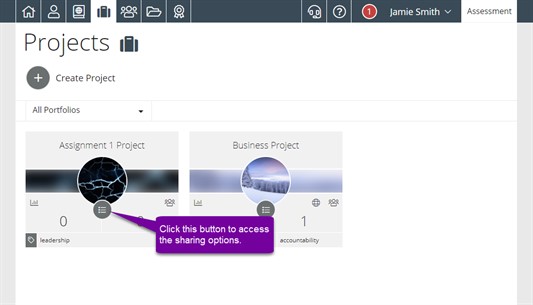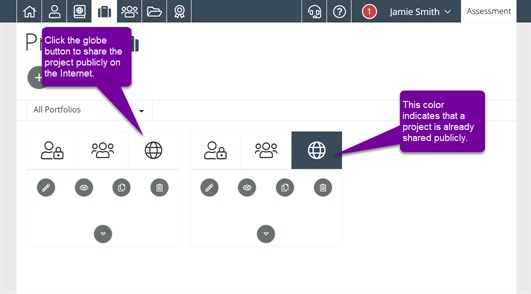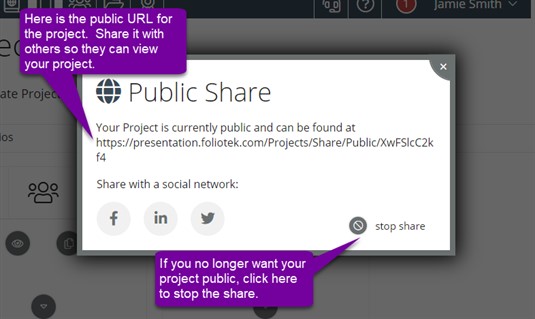Presentation Sharing Projects - Public Share
Projects - Public Share
The public share is used to place your project on the internet for the whole world to see. Using the public share, you will create a URL for your project.
Public Project Shares
To create a public share for a project, first go to the Project Management page.
From the Project Management page, click on the tools menu button for the project.
From the Actions Menu choose the Globe icon in the top right.
To start your share, click on the Start Sharing Publicly button.
Now your share is ready! Save the link in this window to give out to others so they can view your project! Or click on one of the social media icons to share your project on your social networks.