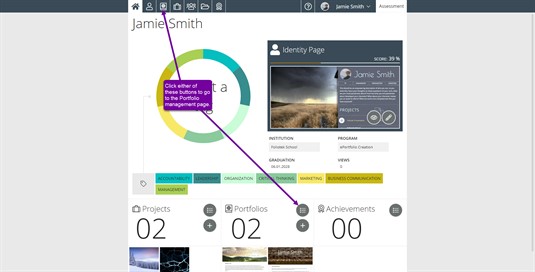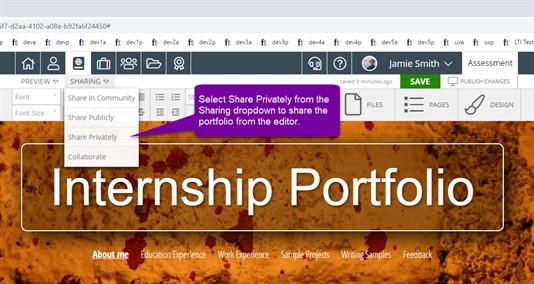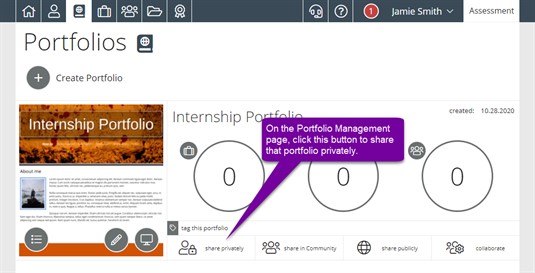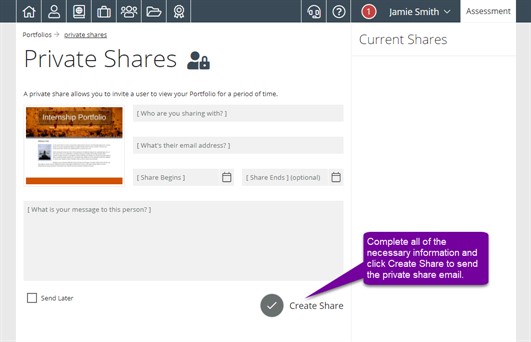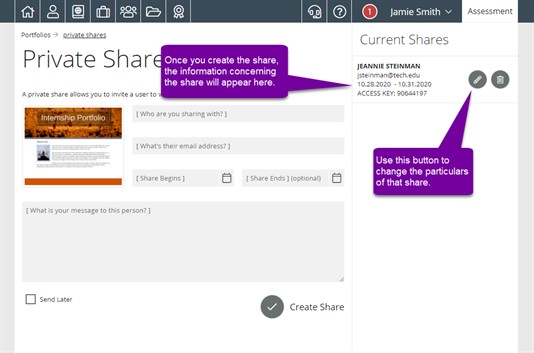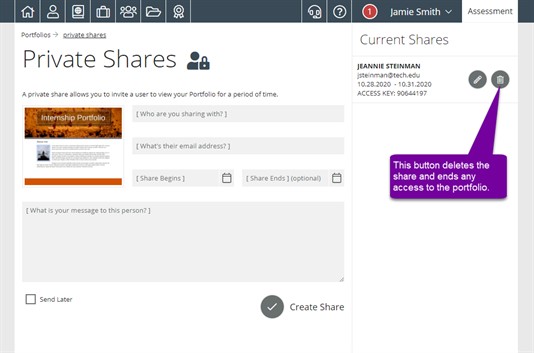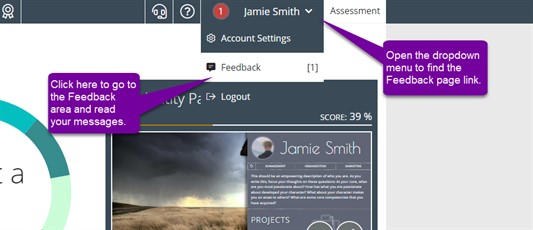Portfolios - Private Share
The private share, using an email invite, allows you to share your portfolio with only those you choose. This email invite provides a link and access key to allow the recipient to view your portfolio. It is really easy to share this way. Access the portfolio management page using the Portfolio Management buttons.
Private Portfolio Shares
There are a few different ways to share your portfolio privately. One way is located in the portfolio editor. The private share option is located in the sharing drop down. It is labeled Share Privately.
You can also do a private share from the Portfolio Management page.
Either way will bring you to a page where you must enter the name, email address, and viewing period for the recipient of the share. The viewing period does not require an end date. If you would like to share the portfolio indefinitely, just leave the end date blank. Fill in the required information and click Finished when you are done.
Current Shares
Once you have shared the portfolio, you will see it in the Current Shares list.
This area shows you a list of any private shares you have made. It provides some key information:
- People with whom you have shared this portfolio
- The dates during which this share can be viewed
Even after you have sent a Private share, it is possible to change the particulars of the invite. The pencil button, next to the email address of the person you shared with, allows you to change the particulars of the associated share.
Ending Shares
At any time, you can remove a private invite to view your portfolio. Simply, click the trash can button next to email address of the person you shared with and access to the portfolio will be removed.
Feedback/Comments
Any comments that are sent to you using the feedback page in your portfolio can be found by clicking on the username in the top right corner and then selecting Feedback from the dropdown. The number of comments that have been left appears in a red circle next to your username. First, click on the arrow next to your username; then click on Feedback.