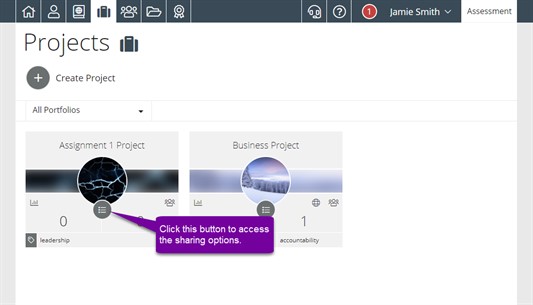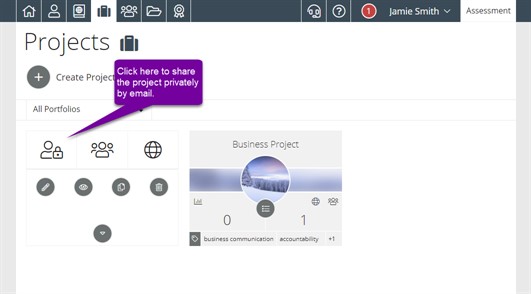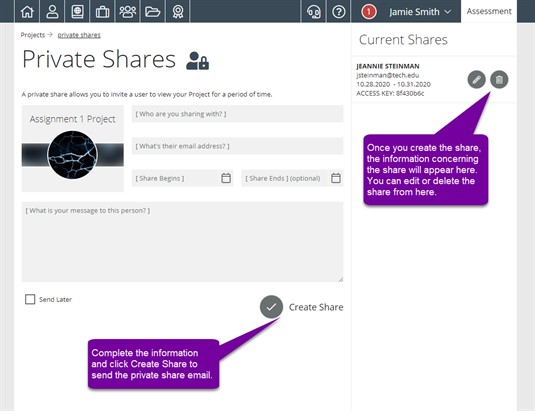Presentation Sharing Projects - Private Share
Projects - Private Share
The private share, using an email invite, allows you to share your project with only those you choose. This email invite provides a link and access key to allow the recipient to view your project. It is really easy to share this way.
Project Private Shares
To setup a private share for a project, first go to the Project Management page.
Next, click on the Tools Menu button for the project you wish to share.
Choose the Private share icon in the upper left.
Finally, fill out the required information and click Finished once you are ready!