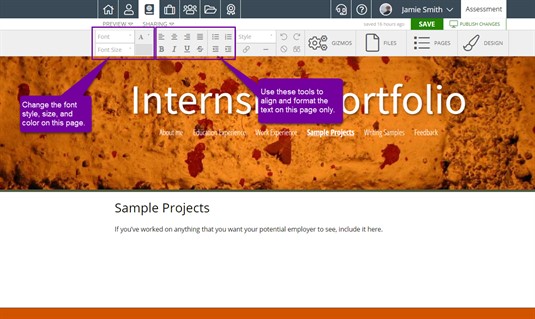Fonts & Formatting
Foliotek Presentation allows you to customize the font you use on your portfolio, along with the color and style of the text. All this can be done using the tool bar at the top of the page. The changes made here only affect the page you are working on. To set the font globally for the entire portfolio see the Design tab instrcutions.
Fonts
You may change the font style, size, and color by using the options on the left side of the tool bar. The selections made with this tool are only applied to selected text.
You may choose from 11 different fonts. You need to first highlight the text you wish to change and then select the new font. There are also four different sizes you can apply to the text and the option to use any web enabled color for the text.
Formatting
Located just to the right of the font editing area is the formatting area. In this area, you may align your text to the left, center, or right, or select fully justified. You can make your text bold, italic, underlined, or strikethrough. You also have the option to create numbered or bulleted lists and to indent sections of text.