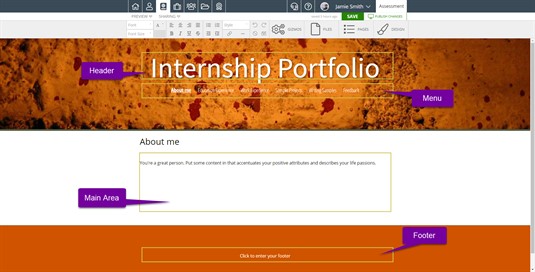Editable Areas
In general, there are five areas that are editable in the Content Editor. These areas are the Header area which contains the title and subtitle of the portfolio, the Main area which contains the actual text, videos, images, or gizmos in the portfolio, the Minor area which contains the About Me or Profile information when you first create a portfolio, the Menu area which contains links to the other pages of the portfolio, and the Footer area which can contain any information you wish to place there. The location and availability of some of these areas may differ with some templates and layout designs.
These areas can contain text, images, video, and any of the gizmos. You can format the text in each area using the content editor to make individual changes. By clicking on the Design tab, you can access the Styles area where you can apply changes to one or all of the areas at once.