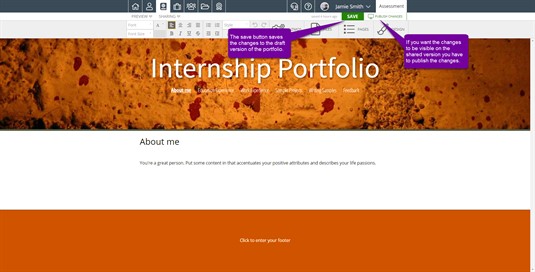Saving
To save your portfolio, while in the editor click the Save button in the upper right corner. This saves the changes you have made to the draft version but will not publish the changes to your shared portfolio.
In order to publish the changes to your shared portfolio, click the Publish Changes link to the right of the Save button.