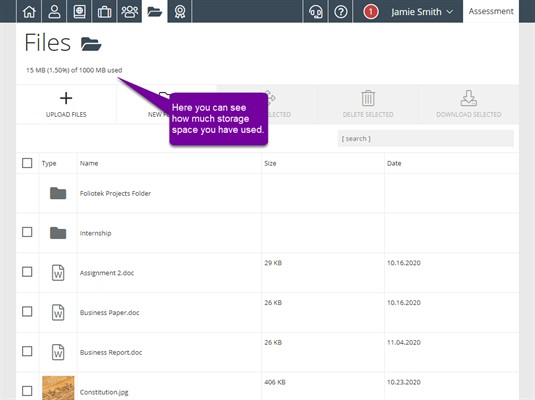Presentation Files File Storage
File Storage
With Foliotek Presentation, you receive 50MB, 500MB, or 2GB of storage, depending on the subscription you selected. You may upload pictures, videos, documents and more. To view how much storage space you have remaining, look at the percentage bar in the Files area.
If you have several video files, you can try compressing the videos to save storage space. There are many compression tools available, but we've found Handbrake to be a good (and free) resource. This video will show you what settings to use during the compression process to get the most use out of your Foliotek storage space. Visit the Handbrake website to download the tool.