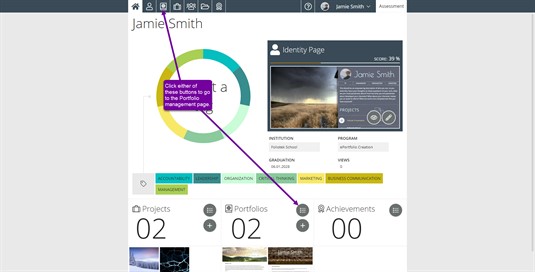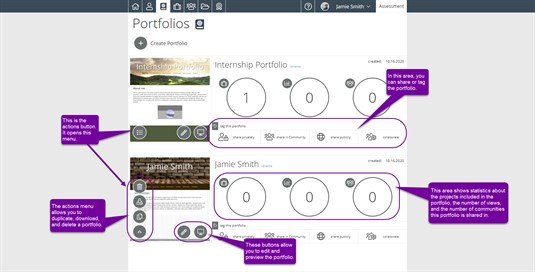Presentation Portfolio Management Portfolios Manager
Portfolios Manager
The Portfolio Manager lists your portfolios. From here you can create a new portfolio or edit the portfolio(s) you have already created. To access the Portfolio Management page, use the Book icon in the navigation bar. If you haven't already, check out our page on how to create a portfolio.
Your Portfolios List
On this page, you will see a list of all of the portfolios you have created. Each one will have a set of sharing options, as well as buttons to edit, preview, export, copy, and delete the portfolio. It will also show some basic information about the portfolio, such as any projects used in it, the number of views a shared version has received, and the number of communities it is shared in.