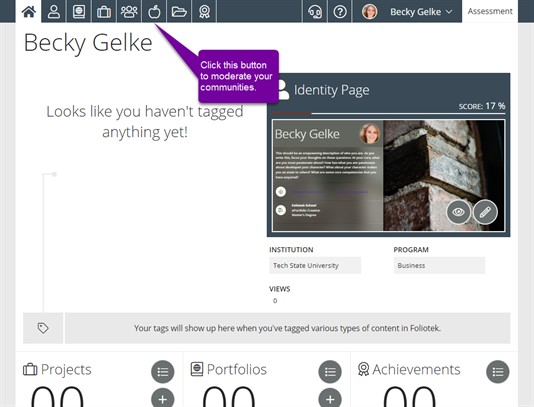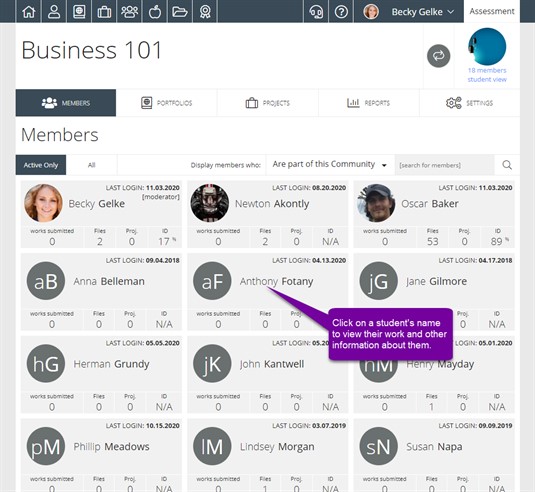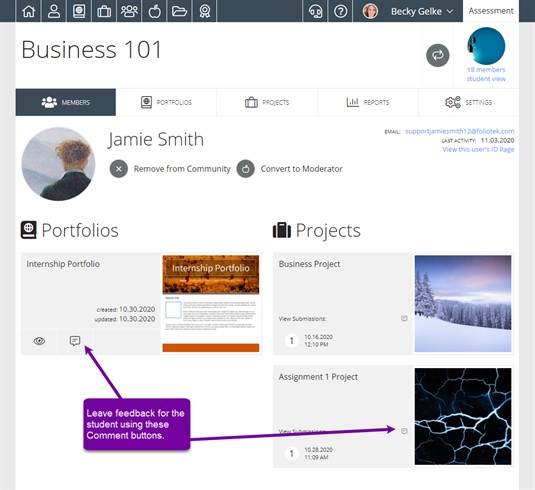Presentation Moderating Communities Leaving Feedback
Leaving Feedback
Leaving feedback on student projects or portfolios is very easy. First, click on the Moderator button.
Next, choose the community.
The community will open on the Members tab. Click on the name of the student you wish to view.
Click on the Comment button for the project or portfolio on which you would like to leave feedback.