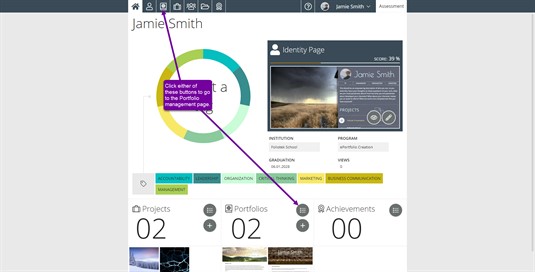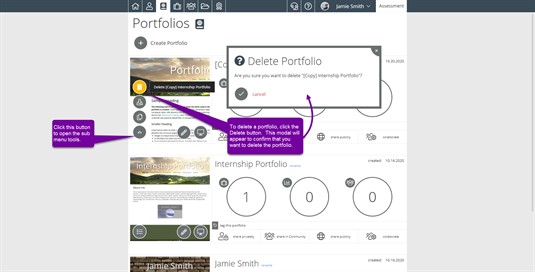Presentation Portfolio Management Deleting Portfolios
Deleting Portfolios
Please note that deleting your portfolio cannot be undone!
If you would like to delete an portfolio, first, go to the Portfolio Management page.
Then, click on the portfolio actions button in the lower left of the portfolio you would like to delete. Finally, choose the trash icon to delete the portfolio.