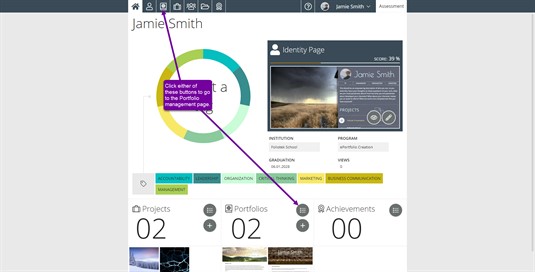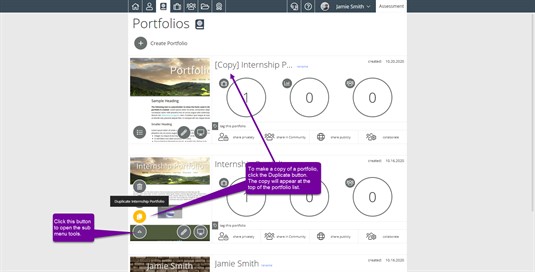Presentation Portfolio Management Duplicating Portfolios
Duplicating Portfolios
To make a copy of, or duplicate, a portfolio you need to go to the Portfolio Management page.
Once you are there, click on the perform actions button located in the lower left corner of the portfolio you would like to duplicate. Then, click on the second button from the bottom, the Duplicate icon, as seen in the picture below. Your duplicate portfolio will appear in your management screen with 'copy of' added to the name of the portfolio.