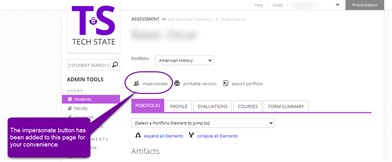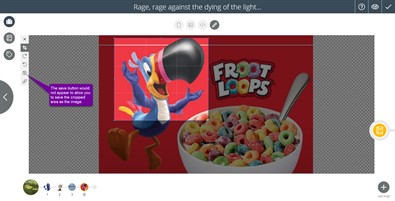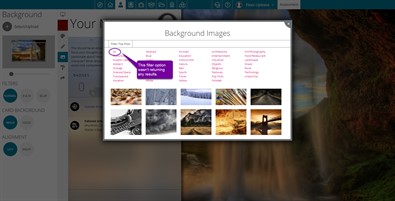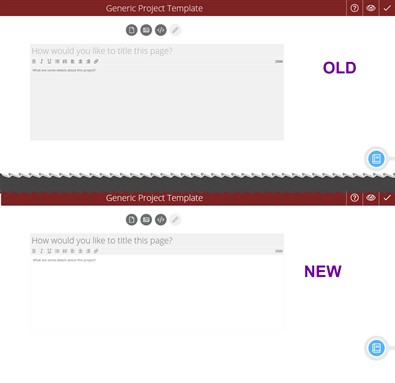October
At Foliotek, we work hard to provide the best assessment and portfolio software possible. To do that, we make changes every week. Sometimes we fix things that don't work, other times we release new features to improve your experience. Below you will find a description of the changes we have made this month.
10.26.2020
What's new
We released some new features and upgrades this week:
- Administrators will now have the ability to impersonate student accounts from the student profile area of their accounts. To find this new button, search for a student, click on the student's name, and see the new feature listed above the portfolio, profile, and evaluations tabs.
What we fixed
These issues were fixed this past week:
- A visual issue was corrected when adding an image or video gizmo to a Foliotek Presentation portfolio. Some padding was added below the bottom row of items.
- It was not possible to add videos to a Presentation portfolio page using the Video gizmo.
- We removed some unnecessary text from the public view of the Identity page Badges and Projects area.
- It was not possible to save cropping changes to an image on a page in a Project.
- The icon was missing that indicates the type of item being added to a Presentation portfolio page from the portfolio editor Files area.
- Mac users were able to save and upload files containing an illegal character in the file name. This illegal character caused an issue when viewing an element, resource, or evaluation in Foliotek Assessment. The change was made to cleanup these illegal characters as the file is saved in Foliotek.
What we're working on
Watch for these items to be released in the next few weeks:
- Nothing close enough to mention right now.
If you have questions or want more information about anything we released this week, call our support team at 888.365.4639 and select option 2.
10.19.2020
What's new
We released some new features and upgrades this week:
- Nothing new this week.
What we fixed
These issues were fixed this past week:
- Some users were unable to save their anticipated graduation date in the Profile Questions area in Foliotek Presentation.
- The 'All' filter option was not working when selecting a new background image in the ID Page editor or selecting a new community image as a moderator.
- When submitting a project for evaluation from the Project Management page, the submission date in the modal would not update without a page refresh.
What we're working on
Watch for these items to be released in the next few weeks:
- Nothing close enough to mention right now.
If you have questions or want more information about anything we released this week, call our support team at 888.365.4639 and select option 2.
10.12.2020
What's new
We released some new features and upgrades this week:
- Nothing new this week.
What we fixed
These issues were fixed this past week:
- The submission information for a project was not displayed correctly when viewed from the Project Management page.
- The save and close buttons in the project reflections area were not properly aligned.
What we're working on
Watch for these items to be released in the next few weeks:
- Nothing close enough to mention right now.
If you have questions or want more information about anything we released this week, call our support team at 888.365.4639 and select option 2.
10.05.2020
What's new
We released some new features and upgrades this week:
- Nothing new this week.
What we fixed
These issues were fixed this past week:
- The background color for wysiwyg editors in Foliotek Presentation was changed.
- Administrators were not able to upload lists of new student accounts that included more than 100 students.
- A visual issue was corrected for the Project gizmo in the Foliotek Presentation portfolio editor.
- The edit button for projects that had been added to a Presentation portfolio was not opening the project editor.
- LTI users using Safari were unable to create new accounts if they had blocked cookies in their browser. Now, they will see a warning message informing them they cannot create an account unless they allow cookies.
What we're working on
Watch for these items to be released in the next few weeks:
- Nothing close enough to mention right now.
If you have questions or want more information about anything we released this week, call our support team at 888.365.4639 and select option 2.