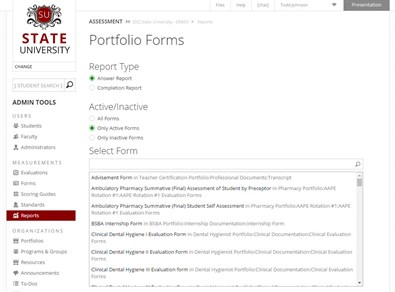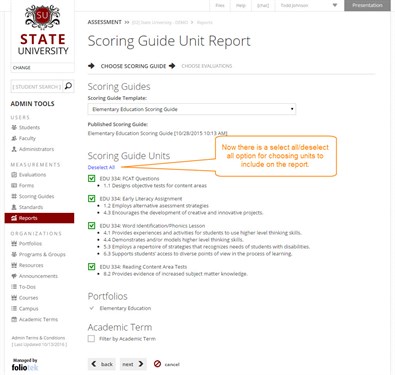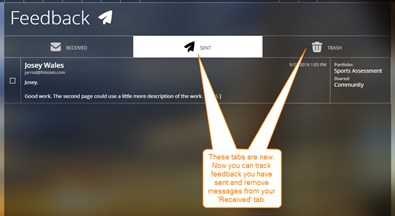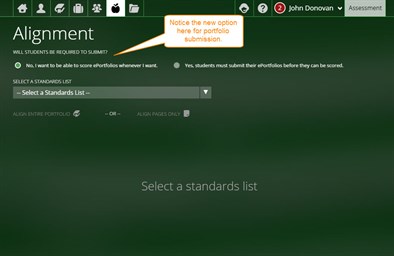October
At Foliotek, we work hard to provide the best assessment and portfolio software possible. To do that, we make changes every week. Sometimes we fix things that don't work, other times we release new features to improve your experience. Below you will find a description of the changes we have made this month.
10.31.2016

What's new
We released some new features and upgrades this week:
- Sorry...nothing new this week.
What we fixed
These issues were fixed this past week:
- Screenshots for some images in Presentation were not being displayed correctly.
- Completeing required forms was not taking the user into the element as it should.
- Portfolio-Integrated Evaluations were allowing administrators to select scoring guides that were not properly mapped to new portfolios.
- Some reports were not exporting correctly to excel when using Safari on a Mac.
- Feedback left on portfolios and projects in some communities wasn't showing up in the 'Sent' tab as it should.
What we're working on
Watch for these items to be released in the next few weeks:
- Sorry...nothing very close right now.
If you have questions or want more information about anything we released this week, call our support team at 888.365.4639 and select option 2.
10.24.2016
What's new
We released some new features and upgrades this week:
- Administrators are now able to filter the Portfolio Form report based on active and/or inactive forms.
- A 'Select/Deselect All' button was added to the Scoring Guide Unit report when selecting units that should appear in the report.
- During evaluation set up, the system was automatically selecting all units inside a group to use on the evaluation. With this change, all units are still selected but there is a 'Deselect All' option if not all units are needed.
What we fixed
These issues were fixed this past week:
- The Evaluation report was not exporting all of the Profile Field answers if the report was filtered by profile field.
- Some organizations were unable to run the Comparative Analysis report.
- The Added Elements report was causing an error.
- For Assessment users, there was an extra 'manage' link for elements in the By Topic view.
- If users started to add a link as a file in the Files area and clicked the 'back' button, the 'add a link' option was replaced by an 'add existing file' option. It is not possible to add an existing file in the Files area.
- We completed the repairs to the Foliotek Projects Folder in the Files area of Presentation accounts.
- For users utilizing the accessible mode in Foliotek Assessment, the re-order files buttons were not working.
- If a user had more than two rows of project templates to choose from, the third row was mostly hidden and difficult to select.
What we're working on
Watch for these items to be released in the next few weeks:
- Sorry...nothing very close right now.
If you have questions or want more information about anything we released this week, call our support team at 888.365.4639 and select option 2.
10.17.2016
What's new
We released some new features and upgrades this week:
- We have improved the feedback tracking system in Presentation. Now there is an area for 'sent' feedback as a record of interactions with other users. It is also possible to remove feedback messages that are no longer needed.
What we fixed
These issues were fixed this past week:
- There was an issue if a user tried to add a resume to the ID Page.
- When an administrator exported a Portfolio Form report to Excel or CSV and included Profile Field answers, any Profile Field questions that allowed more than one answer were only reporting the first answer selected.
- We updated our student, faculty, and administrator terms and conditions. You can read the updated document using the link at the end of the left menu in your Assessment account.
- Administrators who tried to access their Portfolio-Integrated Evaluations through the Evaluations area were receiving an error.
What we're working on
Watch for these items to be released in the next few weeks:
- Sorry...nothing very close right now.
If you have questions or want more information about anything we released this week, call our support team at 888.365.4639 and select option 2.
10.10.2016
What's new
We released some new features and upgrades this week:
- Administrators are now able to designate which students' work is exported when exporting a portfolio for a program. Rather than having to export all students' work, administrators can filter the exports by program and group or select one or more individual students.
What we fixed
Several issues were fixed this past week:
- Using an apostrophe in the title of a form was causing some issues in how the title was rendered when it was converted to HTML. This issue has been resolved.
- If a user chose to close a form that automatically popped up, the form would continue to pop up after it was closed and there was no way to stop it. This problem has been corrected.
- The Portfolio Form report was using the wrong time to pull information during a selected date range. It was using 12:00 am as the end time on the last date selected which would effectively eliminate any data entered on that last day. Now it uses an end time of 11:59:59.999 pm to ensure that it includes all data entered on that last day.
- Some adjustments were made to the sumbission and scoring buttons on portfolios and projects that are set to be submitted by moderators or students.
What we're working on
Watch for these items to be released in the next few weeks:
- Feedback on porfolios and projects will be tracked better in moderator and student accounts. Now there will be an area for 'sent' feedback as a record of interactions with students. It will also be possible to remove feedback messages that are no longer needed.
If you have questions or want more information about anything we released this week, call our support team at 888.365.4639 and select option 2.
10.03.2016
What's new
We released some new features and upgrades this week:
- We improved the evaluation process for Presentation communities. Now moderators have the choice of continuing to be the one responsible for submitting an evaluation for scoring or allowing students to submit a portfolio or project for scoring when they are ready. The moderator chooses the appropriate option when setting up the evaluation.
- We made some updates to the Presentation portfolio export system. It should export portfolios faster now.
What we fixed
Several issues were fixed this past week:
- Some users were having difficulty uploading a profile image on the ID Page. This has been corrected.
- When viewing a publicly available project, the name of the project will now appear in the tab at the top of the browser.
- When students added a portfolio to their account in the Account Settings area, the wrong portfolio code was being displayed despite the fact that the correct portfolio was added.
What we're working on
Watch for these items to be released in the next few weeks:
- Administrators will soon be able to designate which students' work is exported when exporting a portfolio for a program. Rather than having to export all students' work, administrators will be able to limit the exports by program and group or select one or more individual students.
- Feedback on porfolios and projects will be tracked better in moderator and student accounts. Now there will be an area for 'sent' feedback as a record of interactions with students. It will also be possible to remove feedback messages that are no longer needed.
If you have questions or want more information about anything we released this week, call our support team at 888.365.4639 and select option 2.