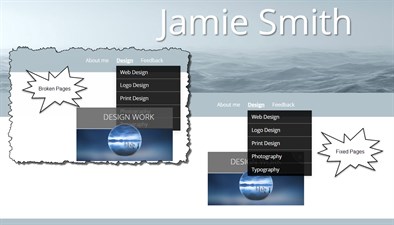July
At Foliotek, we try hard to provide the best assessment and portfolio software possible. To do that, we make changes every week. Sometimes we fix things that don't work, other times we release new features to improve your experience. Below you will find a list and description of the changes we have made this month.
07.27.2015
What's new
We released some new features and upgrades this week:
- Sorry...nothing new this week.
What we fixed
Several issues were fixed this past week:
- The ability to select multiple upload at the same time on the User Initialization report had broken. You can once more select multiple uploads.
- Portfolio Administrators were given the ability to assign Section Groups when building portfolio structures.
- If a Resource file was updated, the system automatically selected to place it in the main resource folder. This was corrected and the system now selects the folder in which the resource is currently located.
What we're working on
Watch for these items to be released in the next few weeks:
- We are working to make automatic revisions available on course evaluations.
- We are developing a way for users to display badges in a portfolio and on the ID page.
If you have questions or want more information about anything we released this week, call our Support team at 888.365.4639 and select option 2.
07.20.2015
What's new
We released some new features and upgrades this week:
- We optimized several more aspects of our Assessment and Presentation systems. While you shouldn't notice any difference, trust us, it is running more efficiently.
- Portfolio Administrators now have the ability to update which faculty members are assigned to score Portfolio-Integrated Evaluations.
What we fixed
Several issues were fixed this past week:
- All of the defects fixed this week dealt with back end issues that did not affect user experience.
What we're working on
Watch for these items to be released in the next few weeks:
- We are working to make automatic revisions available on course evaluations.
- We are developing a way for users to display badges in a portfolio and on the ID page.
If you have questions or want more information about anything we released this week, call our Support team at 888.365.4639 and select option 2.
07.13.2015
What's new
We released some new features and upgrades this week:
- Sorry...nothing new this week.
What we fixed
Several issues were fixed this past week:
- The button from Assessment to Presentation had broken for some users. It is working once again.
- Notification emails to students from the Student Activity report, Student Checkpoint report, and the Students at Risk report were not being sent. This has been corrected.
- Two issues were fixed dealing with projects in a portfolio. Using Firefox, it was difficult to click on the button to open a project. It was also impossible to delete a project that had been used in a portfolio and then removed from that portfolio.
- Duplicating a portfolio on the Portfolio Management screen had broken. Users can now duplicate portfolios.
What we're working on
Watch for these items to be released in the next few weeks:
- We are working on more system optimizations to make Foliotek operate faster and more efficiently.
- We are working to make automatic revisions available on course evaluations.
- We are developing a way for users to display badges in a portfolio and on the ID page.
If you have questions or want more information about anything we released this week, call our Support team at 888.365.4639 and select option 2.
07.06.2015
What's new
We released some new features and upgrades this week:
- We optimized even more aspects of our Assessment system. While you shouldn't notice any difference, trust us, it is running more efficiently.
What we fixed
Several issues were fixed this past week:
- Uploading videos in Assessment had quit working.
- There was an error when a user was attempting to build a scoring guide using standards or aligning standards to a portfolio.
- Downloading selected files from your Presentation files area was broken, it works now.
- Nested pages in a Presentation portfolio were opening behind any projects that happened to be in the page. As a result, some pages could not be opened. This has been corrected.
What we're working on
Watch for these items to be released in the next few weeks:
- We are working to make automatic revisions available on course evaluations.
- We are developing a way for users to display badges in a portfolio and on the ID page.
If you have questions or want more information about anything we released this week, call our Support team at 888.365.4639 and select option 2.