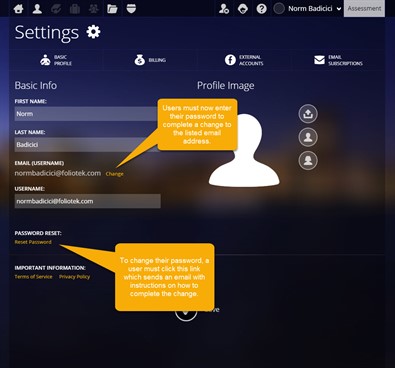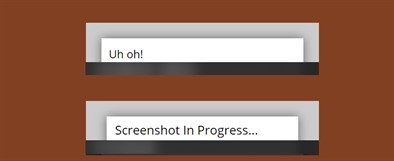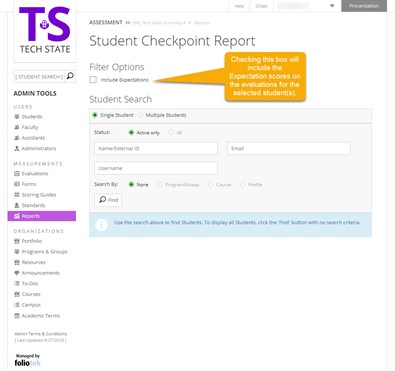October
At Foliotek, we work hard to provide the best assessment and portfolio software possible. To do that, we make changes every week. Sometimes we fix things that don't work, other times we release new features to improve your experience. Below you will find a description of the changes we have made this month.
10.29.2018
What's new
We released some new features and upgrades this week:
- Updates were made to increase the security of Foliotek Presentation. The password retrieval and email address change systems were updated.
- We customized some error messages when users attempted to access an area of Foliotek Presentation that they did not have permission to access.
What we fixed
These issues were fixed this past week:
- We updated our LTI system to find users even when they pass the wrong role from their CMS.
- If a user changed the layout of a portfolio in the Design tab, the preview would show default pages rather than the user's actual pages. It will now show the user's actual pages.
- On mobile devices, the ID page projects area could display the project information incorrectly and the back button wouldn't take the viewer back to the list of projects.
- When editing an ID page, if the user opened the badges or projects area and immediately closed it, the edit buttons for badges and projects would remain visible.
- The Tags and Reflections areas weren't being displayed properly in Projects.
What we're working on
Watch for these items to be released in the next few weeks:
- Still working on the ability to better handle large image files uploaded by users.
If you have questions or want more information about anything we released this week, call our support team at 888.365.4639 and select option 2.
10.22.2018
What's new
We released some new features and upgrades this week:
- Sorry...nothing new this week.
What we fixed
These issues were fixed this past week:
- Our inline document screenshot server was not taking screenshots of newly uploaded documents. The fix for this is not necessarily retroactive. If you come across an inline document that doesn't have a screenshot, please remove the document and re-upload it. If you see either of these messages on an inline document in a portfolio, you need to remove and re-add the document.
- If an administrator attempted to preview an evaluation that had been set up, the preveiw window was very small.
- The arrow buttons for the next page of evaluations were incorrect when an administrator was viewing a list of evaluations.
- The 'merge changes' button in the Merge pop-up box inside the Portfolio editor was not working.
- Attempting to reorder pages in a Portfolio was not working.
- A user's dashboard was not showing the complete ID page preview image.
- If someone left feedback on a user's ID page, there was no indicator that the message was being sent. Now a 'loading' spinner appears to reassure the viewer that something is happening.
What we're working on
Watch for these items to be released in the next few weeks:
- Still working on the ability to better handle large image files uploaded by users.
If you have questions or want more information about anything we released this week, call our support team at 888.365.4639 and select option 2.
10.15.2018
What's new
We released some new features and upgrades this week:
- Sorry...nothing new this week.
What we fixed
These issues were fixed this past week:
- Portfolios that had been shared in a Community were not visible when viewing the community.
- Pages of a portfolio that had been nested were not shown in the editor view of the portfolio. The pages and all content were still visible on the shared version of the portfolio and in the Pages tab of the portfolio editor.
- Administrators with access to the Campus Activity report were unable to open the report.
- The background wasn't shown properly on some pages of Presentation accounts.
- The feedback gizmo used in a Presentation Portfolio was not sending the email back to the user.
- Only the background image was being shown if an ID page was viewed on a mobile device.
- On smaller monitors, the header in a Quiz activity completed in Canvas could cover the submit button for the quiz.
- M4V files were not being properly uploaded to Project pages.
- The 'Records' tab of the Portfolio Form report was not properly displaying users who had completed the form and then had the form reset administratively.
- Uploading students into Foliotek from an Importer account was not working.
- A visual issue was corrected on the Reports page in Administrator and Moderator accounts.
What we're working on
Watch for these items to be released in the next few weeks:
- Still working on the ability to better handle large image files uploaded by users.
If you have questions or want more information about anything we released this week, call our support team at 888.365.4639 and select option 2.
10.9.2018
What's new
We released some new features and upgrades this week:
- We made some improvements to Foliotek's infrastructure. You shouldn't notice anything different -- we just wanted you to know it works more efficiently now.
What we fixed
These issues were fixed this past week:
- The image upload option on the Welcome! page for new Presentation users was improved.
- The Share title and description options in the ID page editor were improved.
- We fixed an issue with the 'back to criteria' button on some administrator Assessment reports.
- Some changes were made to improve the registration process for users coming to Foliotek from Canvas, Blackboard, or other course managment systems.
What we're working on
Watch for these items to be released in the next few weeks:
- Still working on the ability to better handle large image files uploaded by users.
If you have questions or want more information about anything we released this week, call our support team at 888.365.4639 and select option 2.
10.1.2018
What's new
We released some new features and upgrades this week:
- Nothing new this week.
What we fixed
These issues were fixed this past week:
- We made an adjustment to the default settings of the Student Checkpoint Report. Now it does not include expectation scores on the evaluations. There is a new option to allow administrators to choose to run this report and pull the expectation scores for the evaluations.
- New faculty members were unable to upload documents as attachments when leaving feedback on student submissions to a Community.
- In activities that contained the GRIT gague, the score report overlay was not displayed properly.
- The close button for the resources area in a Project was restyled.
- There were improvements to the Scoring Guide Report to help it pull data faster.
What we're working on
Watch for these items to be released in the next few weeks:
- Still working on the ability to better handle large image files uploaded by users.
If you have questions or want more information about anything we released this week, call our support team at 888.365.4639 and select option 2.