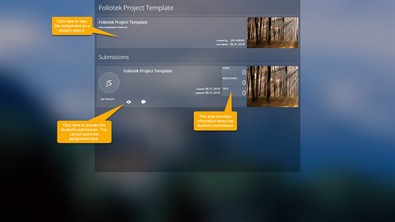September
At Foliotek, we work hard to provide the best assessment and portfolio software possible. To do that, we make changes every week. Sometimes we fix things that don't work, other times we release new features to improve your experience. Below you will find a description of the changes we have made this month.
9.24.2018
What's new
We released some new features and upgrades this week:
- Nothing new this week.
What we fixed
These issues were fixed this past week:
- The Student Checkpoint report was timing out on reports that contained thousands of scores.
- If a user had just one category of Program Content, the page would not scroll properly to reveal all of the activity groups.
- An issue was corrected with the description on the ID page.
- Some users were not receiving password reset emails.
What we're working on
Watch for these items to be released in the next few weeks:
- As technology improves and users increasingly have the ability to create and upload very large images, we are working to better handle those large image files.
If you have questions or want more information about anything we released this week, call our support team at 888.365.4639 and select option 2.
9.17.2018
What's new
We released some new features and upgrades this week:
- Nothing new this week.
What we fixed
These issues were fixed this past week:
- We changed our LTI system a little to better handle users who terminate the registration process and return later to create their account.
- Changes were made to decrease the load time of the Career Success program content.
- Improvements were made to deal with users who submit activities before CMS deep links are created for those same activities.
- There were changes made to the way Foliotek saves Project histories.
What we're working on
Watch for these items to be released in the next few weeks:
- As technology improves and users increasingly have the ability to create and upload very large images, we are working to better handle those large image files.
If you have questions or want more information about anything we released this week, call our support team at 888.365.4639 and select option 2.
9.10.2018
What's new
We released some new features and upgrades this week:
- Nothing new this week.
What we fixed
These issues were fixed this past week:
- There was an issue with Chrome not allowing users to click on Activity Groups inside of a category.
- Users who signed up for a basic account would see the project editor split in two when trying to edit their project.
- The submitted banner on some submitted assignments was not present when a user re-opened the assignment.
What we're working on
Watch for these items to be released in the next few weeks:
- As technology improves and users increasingly have the ability to create and upload very large images, we are working to better handle those large image files.
If you have questions or want more information about anything we released this week, call our support team at 888.365.4639 and select option 2.
9.4.2018
What's new
We released some new features and upgrades this week:
- We added a preview for instructors of Canvas courses when they load a Foliotek assignment from their course.
What we fixed
These issues were fixed this past week:
- Activity users who had an apostrophe in their name were having difficulty viewing some assignments. While this was not an issue with Foliotek, we made some adjustments to accomodate these users until the service provider responsible can adjust their system.
- It will now be possible to submit CRI and GRIT activities to communities even if the activities do not contain additional questions or document upload requirements.
- We fixed the Unscheduled filter on the Course Evaluation search.
- We made some improvements to the way our LTI integration creates courses in Foliotek.
- Some very large Portfolio Form reports were timing out before the report finished loading. We optimized this process and improved the way forms work throughout Foliotek.
What we're working on
Watch for these items to be released in the next few weeks:
- As technology improves and users increasingly have the ability to create and upload very large images, we are working to better handle those large image files.
If you have questions or want more information about anything we released this week, call our support team at 888.365.4639 and select option 2.