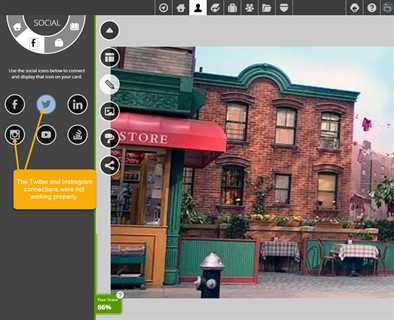February
At Foliotek, we work hard to provide the best assessment and portfolio software possible. To do that, we make changes every week. Sometimes we fix things that don't work, other times we release new features to improve your experience. Below you will find a description of the changes we have made this month.
2.25.2019
What's new
We released some new features and upgrades this week:
- Sorry, nothing new right now.
What we fixed
These issues were fixed this past week:
- The video transcoding process was running slow. It was fixed and videos awaiting transcoding have now been completed.
- The link in the email invite sent by a community moderator was not displaying the correct screen to allow the student to join the community.
- Improvements were made to the Files area in Presentation. Most of the effort focused on the Foliotek Projects file folder.
- For new users, recent edits they had made to their ID page were not necessarily visible in the ID page preview on the dashboard.
- More corrections were made to the reset password email system that has had issues with emails being bounced by some email providers.
- Administrators can once again group the Evaluation report based on Profile Field questions and receive the appropriate data.
What we're working on
Watch for these items to be released in the next few weeks:
- Sorry...nothing close enough to mention right now.
If you have questions or want more information about anything we released this week, call our support team at 888.365.4639 and select option 2.
2.18.2019
What's new
We released some new features and upgrades this week:
- We improved the functionality of some of our background jobs (like screenshots, emails, video transcoding, etc...). You shouldn't see anything different, it just works more efficiently now.
What we fixed
These issues were fixed this past week:
- Chrome released an update (version 72) that broke the layout of the community moderator page. This layout was fixed.
- The Form Summary tab on a student's user page in the administrator account could run very slowly if the organization had a lot of forms.
- The Twitter and Instagram links on the ID page were not functioning properly.
- Some email services were bouncing Foliotek emails which would cause users to not receive certain emails from Foliotek. This included password reset emails.
- Evaluators could cause duplicate course evaluations to show up in their account by double-clicking the 'begin now' button.
What we're working on
Watch for these items to be released in the next few weeks:
- Sorry...nothing close enough to mention right now.
If you have questions or want more information about anything we released this week, call our support team at 888.365.4639 and select option 2.
2.11.2019
What's new
We released some new features and upgrades this week:
- Sorry, nothing new this week.
What we fixed
These issues were fixed this past week:
- Navigating between Presentation and Assessment could partially log the user out of Presentation, making it appear that their account had been downgraded and limit their functionality until they logged back in.
What we're working on
Watch for these items to be released in the next few weeks:
- Sorry...nothing close enough to mention right now.
If you have questions or want more information about anything we released this week, call our support team at 888.365.4639 and select option 2.
2.04.2019
What's new
We released some new features and upgrades this week:
- Sorry, nothing new this week.
What we fixed
These issues were fixed this past week:
- Some users were having difficulty purchasing an extension for their account when it expired.
What we're working on
Watch for these items to be released in the next few weeks:
- Sorry...nothing close enough to mention right now.
If you have questions or want more information about anything we released this week, call our support team at 888.365.4639 and select option 2.