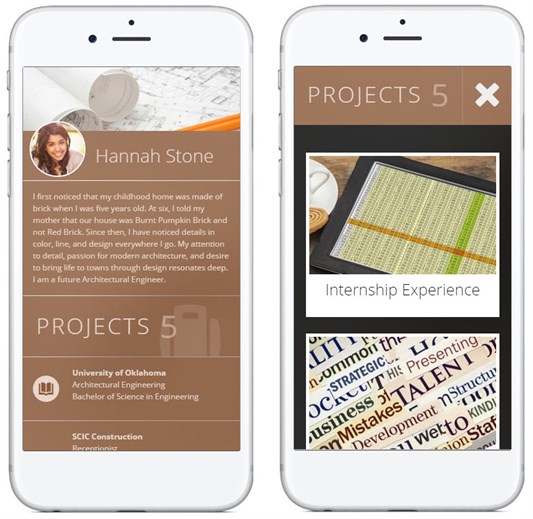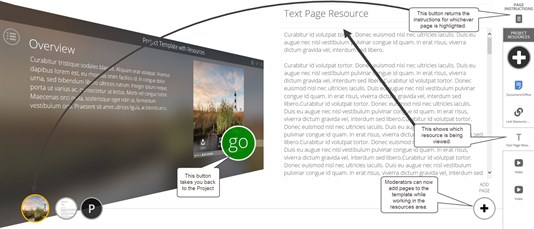February
At Foliotek, we try hard to provide the best assessment and portfolio software possible. To do that, we make changes every week. Sometimes we fix things that don't work, other times we release new features to improve your experience. Below you will find a description of the changes we have made this month.
2.29.2016
What's new
We released some new features and upgrades this week:
- The ID Page and Projects were made more mobile-friendly. They now open better and scroll easier. Try it out today! For a preview of how this works visit our Professional Portfolio page.
What we fixed
Several issues were fixed this past week:
- With Student-Driven Evaluations, it was possible for students to click the 'confirm submit' button multiple times and submit the evaluation multiple times. It is now only possible to submit one time.
- The colors of the content on the ID Page were not updating when a new background image was selected. This has been corrected.
- There were certain times that the template images were not being displayed when selecting a new template for the ID Page. The template images will now be displayed.
- There were a couple of issues when removing users from communities. These have been resolved.
- It was impossible to save a project which contained an internet link that was more than 256 characters long. You can now add links on project pages that are up to 2083 characters long.
What we're working on
Watch for these items to be released in the next few weeks:
- Sorry...nothing close enough to mention at this time.
If you have questions or want more information about anything we released this week, call our support team at 888.365.4639 and select option 2.
2.22.2016
What's new
We released some new features and upgrades this week:
- All community moderators can now create project templates for use by the members of the community. The community no longer has to be tied to a course in Foliotek.
What we fixed
Several issues were fixed this past week:
- Some evaluation reports in Foliotek were inadvertently showing evaluations twice in the list when selecting the data to display in the report. These duplicate listings have been removed.
- Forms that used checkbox questions were not displaying all of the options selected after the form was saved. The answers were being saved, just not displayed. This problem has been corrected.
- The faculty activity report was not displaying the correct number of evaluations that had been completed by a faculty member. Those numbers are right now.
- If you tried to send reminder emails from the Unsubmitted External Form report, an error message was appearing. This issue has been resolved.
- When trying to edit a project from inside the portfolio editor, the project overlay was not covering the entire screen and allowed the user to mistakenly click on things behind the project. The overlay now covers the entire area.
What we're working on
Watch for these items to be released in the next few weeks:
- Sorry...nothing close enough to mention at this time.
If you have questions or want more information about anything we released this week, call our support team at 888.365.4639 and select option 2.
2.15.2016
What's new
We released some new features and upgrades this week:
- Sorry...nothing new this week.
What we fixed
Several issues were fixed this past week:
- Some Portfolio Form reports were timing out when they contained large amounts of data. This has been optimized and now large Form reports will open.
- Saving pages inside a newly created Project was causing the pages to be duplicated the next time the Project was opened. These issue has been corrected.
- The Project gizmo in the portfolio editor had stopped working. It will now allow users to insert projects into portfolios.
- When viewing a portfolio page with several projects, it was possible for a project to open in such a way that it could not be closed. Projects will now allow closing.
- The ability to upload files into an Assessment account had been interrupted. This functionality was returned.
- The buttons for adding a project to the ID page had quit working. These buttons have been repaired.
What we're working on
Watch for these items to be released in the next few weeks:
- Sorry...nothing close enough to mention at this time.
If you have questions or want more information about anything we released this week, call our support team at 888.365.4639 and select option 2.
2.8.2016
What's new
We released some new features and upgrades this week:
- Moderators can now add instructions and resources to Project templates. With this feature, they can easily provide guidance to students about what they would like to see in the project.
What we fixed
Several issues were fixed this past week:
- When changing color schemes on the ID Page, if you clicked on 'swap' then tried to preview the published version, the color change would not be displayed. This has been fixed.
- When a Presentation portfolio utilized nested pages, the pages list would open behind the portfolio text. This has been adjusted so the page list opens on top of the portfolio text.
- In the Account Settings area of Presentation accounts, the system was failing to save changes of the first or last name. This has been corrected.
What we're working on
Watch for these items to be released in the next few weeks:
- Sorry...nothing close enough to mention at this time.
If you have questions or want more information about anything we released this week, call our support team at 888.365.4639 and select option 2.
2.1.2016
What's new
We released some new features and upgrades this week:
- Sorry...nothing new this week.
What we fixed
Several issues were fixed this past week:
- Unchecking completed To-Do list items was not returning them to the To-Do list. They now reappear in the To-Do list to be done again.
- An error was found in the registration system when users attempted to initialize an account by clicking the link in the email they received. Users can once again initialize their accounts using the link.
- Pro account users who attempted to view the Project Tutorial weren't able to complete the tutorial. This problem has been rectified.
- The collaboaration feature for Presentation portfolios had quit working. The issues were identified and corrected, users can collaborate on portfolios again.
- If a user opened a Presentation portfolio in a small window, the horizontal scroll wasn't working properly. This has been fixed.
What we're working on
Watch for these items to be released in the next few weeks:
- We are developing the ability for Moderators to add resources and notes to project templates in order to provide more guidance to the students who are building the projects.
There will be a new yellow button to indicate a project has resources attached to it:
If you have questions or want more information about anything we released this week, call our support team at 888.365.4639 and select option 2.