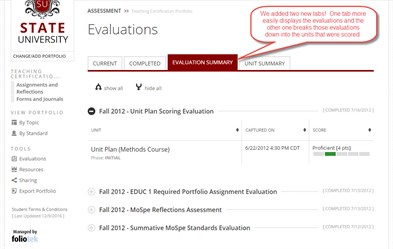December
At Foliotek, we work hard to provide the best assessment and portfolio software possible. To do that, we make changes every week. Sometimes we fix things that don't work, other times we release new features to improve your experience. Below you will find a description of the changes we have made this month.
Our office and technical support line will be closed on Monday, January 2, 2017.
12.27.2016
What's new
We released some new features and upgrades this week:
- Sorry...nothing new this week, but we have some things getting close.
What we fixed
These issues were fixed this past week:
- The Form Summary tab was not working for some students in elements containing forms.
- Some faculty members were getting an error when attempting to score evaluations.
- The 'Share in Community' link was missing inside the ePortfolio editor.
- The date filter on the Portfolio Form report has been improved.
What we're working on
Watch for these items to be released in the next few weeks:
- Soon...administrators will be able to rename certain parts of Foliotek Presentation to better suit their institution. We'll give you more information as that ability is released.
- We are finishing up a renovation of the page where students can view their completed evaluations. It will be much easier to see the results.
If you have questions or want more information about anything we released this week, call our support team at 888.365.4639 and select option 2.
12.19.2016
What's new
We released some new features and upgrades this week:
- Sorry...nothing new this week.
What we fixed
These issues were fixed this past week:
- ePortfolio templates were not available for use by students when creating an ePortfolio.
- For users who had tagged their projects, those tags were not being displayed in the Project editor or the published version of the Project.
- We fixed some Firefox issues with the right arrow key inside the Project editor.
- For administrators who purchase Foliotek packets for sale in a bookstore, the link to order those packets was broken.
What we're working on
Watch for these items to be released in the next few weeks:
- Soon...administrators will be able to rename certain parts of Foliotek Presentation to better suit their institution. We'll give you more information as that ability is released.
- We are about to finish up a renovation of the page where students can view their completed evaluations. It will be much easier to see the results.
If you have questions or want more information about anything we released this week, call our support team at 888.365.4639 and select option 2.
12.12.2016
What's new
We released some new features and upgrades this week:
- The new dashboard is now available! The next time you visit your Presentation account you will have the option to try out the new dashboard and, if you like it, you can keep it, permanently. If you still want the old, 'legacy', dashboard...you can easily switch back to it. Give the new dashboard a try, though, we're sure you'll like it.
What we fixed
These issues were fixed this past week:
- When editing a text page in a Project, the left and right arrow keys would cause the project to behave oddly.
- The Form Answer Aggregate option on the Dynamic Configurable Report wasn't working.
- Some Course evaluations were being shown multiple times and were not able to be scored.
- There was an error when an administrator attempted to reorder elements in a portfolio.
- Some faculty members were unable to search for and view portfolios for students that they had been given permissions to.
- Some single-sign on students were not able to access their accounts.
- If a Presentation community had a large number of participants (more than 20), the "Members" list screen would not load.
- There was an error if a faculty member tried to score a Portfolio-Integrated Evaluation that scored a student-added element.
- Portfolio-Integrated Evaluations have always shown the date on which the evaluation was submitted by the student, now they also show the time at which it was submitted.
- Some edTPA transfers experienced an issue, but it did not prevent the transfers from being successful.
What we're working on
Watch for these items to be released in the next few weeks:
- Soon...administrators will be able to rename certain parts of Foliotek Presentation to better suit their institution. We'll give you more information as that ability is released.
If you have questions or want more information about anything we released this week, call our support team at 888.365.4639 and select option 2.
12.05.2016
What's new
We released some new features and upgrades this week:
- Sorry...nothing new this week. Maybe next week...
What we fixed
These issues were fixed this past week:
- Some video files were not being properly converted for use in Presentation accounts.
- Journal entry links in the Student Activity Report were using the wrong label.
- Some faculty users were experiencing uncharacteristic slowness when scoring evaluations.
- Converting a student account to a faculty account in Assessment was throwing an error.
- Assigning a faculty member administrative permissions to all groups in a program was broken.
- Some faculty members were experiencing slowness when searching for students.
- The 'Last Activity' date assigned to users in the Community Moderator area wasn't updating correctly.
- The Dynamic Configurable Report was returning an error and would not pull information.
What we're working on
Watch for these items to be released in the next few weeks:
- Coming soon...the ability to export the resources attached to your assessment portfolio.
- The new dashboard we are working on for Foliotek Presentation is almost done!
If you have questions or want more information about anything we released this week, call our support team at 888.365.4639 and select option 2.