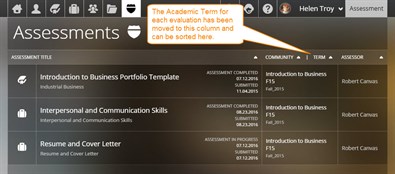March
At Foliotek, we work hard to provide the best assessment and portfolio software possible. To do that, we make changes every week. Sometimes we fix things that don't work, other times we release new features to improve your experience. Below you will find a description of the changes we have made this month.
3.27.2017
What's new
We released some new features and upgrades this week:
- We made some improvements in the way very large images are handled in Foliotek Presentation. Now, it adjusts the size of the image to conserve file storage space. This is the first step in some improvements for image handling in Presentation.
What we fixed
These issues were fixed this past week:
- There were a couple of issues with ID page background images.
- Uploaded videos were not being displayed for use in the portfolio editor Video Gizmo or Files area.
- Some students were getting an error when opening an element of their portfolio, this was caused by a . in the file name.
- There were a couple visual issues when purchasing a new presentation account.
What we're working on
Watch for these items to be released in the next few weeks:
- We are making changes to Projects. Users will be allowed to upload a file or use an external resource, instead of just an image, for the Project cover.
If you have questions or want more information about anything we released this week, call our support team at 888.365.4639 and select option 2.
3.20.2017
What's new
We released some new features and upgrades this week:
- Administrators can now customize the emails that are sent to external evaluators who need to complete a form on a student.
- We made improvements to the new dashboard in Presentation accounts. If you haven't tried it out yet...you need to.
What we fixed
These issues were fixed this past week:
- Some users were experiencing difficulty logging into their accounts.
- A project that was shared on the ID page and then deleted in the Projects area was still showing up on the ID page.
- The 'reflections' counter that is displayed when a moderator is scoring projects was not counting checkbox questions correctly.
- The Portfolio Form report was not being properly displayed in the Institutional Portfolio.
- A moderator could not view student records when running an Evaluation report on a porject completed in a community.
- An unnecessary scroll bar was present when some administrators were working on the sections of a portfolio.
What we're working on
Watch for these items to be released in the next few weeks:
- We are working on some improvements to how Foliotek handles large images.
If you have questions or want more information about anything we released this week, call our support team at 888.365.4639 and select option 2.
3.13.2017
What's new
We released some new features and upgrades this week:
- We made several changes in the background that will make Foliotek run more efficiently and, hopefully, faster.
What we fixed
These issues were fixed this past week:
- The Standard Assessment and Standard Aggregate reports were loading the options very slowly when an administrator was setting up the reports.
- The Unsubmitted External Form report was including forms that had been completed.
- Pulling student files into an Institutional portfolio was not working.
- Saving reports to an Institutional portfolio was returning an error.
- The editable terms for program and group were not being replaced in every instance.
- CBA evaluations were not properly indicating which moderator had completed them when multiple moderators had the opportunity to score the same student.
- The academic term filter was moved to a sortable column in the My Assessments area of the Presentation portfolio.
- Faculty members with access to particular courses were not able to search for students by course.
- Faculty members with administrative permissions to run reports for a certain program were being shown all programs in an organization when setting up a Dynamic Configurable Report.
- The Student Activity report was not exporting the Summary Report to excel or CSV.
- If a student viewed an evaluation in the My Assessments area, they could not open any attachments that may have been uploaded by the evaluator.
- Portfolio Form reports that contained a lot of data were very slow when being exported to excel.
What we're working on
Watch for these items to be released in the next few weeks:
- Soon administrators will be able to customize the emails that are sent to external evaluators who need to complete a form on a student.
- We are working on some improvements to the new dashboard in Presentation accounts.
If you have questions or want more information about anything we released this week, call our support team at 888.365.4639 and select option 2.
3.6.2017
What's new
We released some new features and upgrades this week:
- Achievements are done! Now, administrators can create and define achievement badges and decide how the system will award them to students...automatically. Contact your consultant for more information or to get started awarding badges today!

What we fixed
These issues were fixed this past week:
- Students were unable to submit an ePortfolio for evaluation using the 'submit' button inside the ePortfolio editor.
- For new users, the background image for their Presentation account would not stay blurred if they navigated away from the dashboard.
- New Presentation users were unble to upload a profile image on the Welcome screen when setting up their account.
- Some scoring guides were not showing all of the unit scores when the evaluator was selecting an overall score for the evaluation.
What we're working on
Watch for these items to be released in the next few weeks:
- Sorry...nothing close enough yet.
If you have questions or want more information about anything we released this week, call our support team at 888.365.4639 and select option 2.