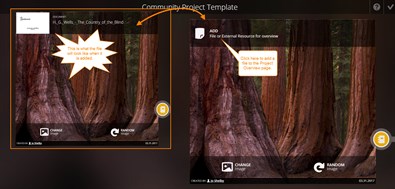April
At Foliotek, we work hard to provide the best assessment and portfolio software possible. To do that, we make changes every week. Sometimes we fix things that don't work, other times we release new features to improve your experience. Below you will find a description of the changes we have made this month.
4.24.2017
What's new
We released some new features and upgrades this week:
- Badges awarded through Foliotek can now be added to a user's Identity Page. If you are interested in learning more about this, contact your Foliotek Consultant.
What we fixed
These issues were fixed this past week:
- For some users, viewing a video that had been placed on the Project overview screen was not as easy as it should be. The video player did not open completly which made it more difficult to view the video.
- We made some improvements to the drag and drop system for files on Project pages.
- Webpage screenshots for links added to Project pages were not being displayed.
- We made some improvements to the operation of projects and portfilios that appear inside of evaluations.
- Images that were uploaded into the Presenation Files area or a Project page were being saved as much larger images than they really were, which unnecessarily used up the users file storage space.
- Some external evaluation emails were not being sent when the evaluation was due. These emails have since been delivered and new ones are being sent at the right time.
What we're working on
Watch for these items to be released in the next few weeks:
- We've started working on the ability to crop and rotate images that are used in an ePortfolio. This ability already exists for Projects, now it is being expanded to include Portfolios. We'll provide more information as this feature gets closer to release.
If you have questions or want more information about anything we released this week, call our support team at 888.365.4639 and select option 2.
4.17.2017
What's new
We released some new features and upgrades this week:
- Sorry...nothing new this week.
What we fixed
These issues were fixed this past week:
- We made some improvements when a video is used on the Project Overview page.
- The Form Comparison report was showing forms that contained text box questions and then returned an error when the report was generated. This report is not intended for use with forms that contain text box questions, so those types of forms will no longer be available when setting up the report.
- If an administrator attempted to extend all records in an evaluation an error would occur.
- A user who was invited to collaborate on an ePortfolio would get an error when trying to add the portfolio to their account.
- We made some improvements to the tagging system for Projects.
- When a student created a Project that needed to be submitted for evaluation, the submit button on the Project management screen was not immediately available.
What we're working on
Watch for these items to be released in the next few weeks:
- It's almost done! Soon, users will be able to display badges awarded in Foliotek on their Identity Page.
If you have questions or want more information about anything we released this week, call our support team at 888.365.4639 and select option 2.
4.10.2017
What's new
We released some new features and upgrades this week:
- We made an improvement to Projects. Users can now upload a file or use an external resource, instead of just an image, for the Project cover.
What we fixed
These issues were fixed this past week:
- There were some issues if an administrator attempted to publish an aggregate score for an evaluation.
- If a user changed their name in the Account Settings area, there were instances were the name was not changed at the top of the page in Presentation.
- The sign-in buttons for other social networks were not working properly.
- The character limit for the ID page description and text pages added to Projects was not being enforced.
- Faculty with administrator permissions to generate reports could not run the edTPA Summary report.
- We fixed some visual issues when a faculty member was scoring evaluations through Blackboard.
What we're working on
Watch for these items to be released in the next few weeks:
- Soon, users will be able to display badges awarded in Foliotek on their Identity Page!
If you have questions or want more information about anything we released this week, call our support team at 888.365.4639 and select option 2.
4.3.2017
What's new
We released some new features and upgrades this week:
- Well, we didn't release anything new this week. Maybe next week?
What we fixed
These issues were fixed this past week:
- If a moderator created a project template where students were allowed to select which standards the project demonstrated, the standards list was not being shown to the moderator if they went back to edit the template.
- There was an issue when administrators were uploading external evaluators for forms.
- The Records tab and 'view details' link in the Portfolio Form report were not displaying the proper values if the reporting values on the published form had been edited. This only affected checkbox questions.
- Some issues were corrected when scoring an evaluation through Blackboard.
- When a student attempted to create an ePortfolio by copying an assessment portfolio, the pages were not being properly created in the ePortfolio.
- Some improvements were made to how background images in projects are handled.
- Communities that had no project templates were being displayed to students when they were selecting a community from which to create a project. These communities will now be hidden.
- The Student Checkpoint report was generating very slowly if the administrator chose to run the report on multiple students.
What we're working on
Watch for these items to be released in the next few weeks:
- We are making changes to Projects. Users will be allowed to upload a file or use an external resource, instead of just an image, for the Project cover.
If you have questions or want more information about anything we released this week, call our support team at 888.365.4639 and select option 2.