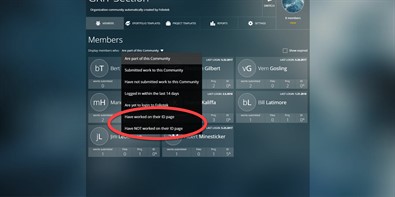February
At Foliotek, we work hard to provide the best assessment and portfolio software possible. To do that, we make changes every week. Sometimes we fix things that don't work, other times we release new features to improve your experience. Below you will find a description of the changes we have made this month.
2.26.2018
What's new
We released some new features and upgrades this week:
- Nothing new this week.
What we fixed
These issues were fixed this past week:
- The submit button for Portfolio-Integrated Evaluations could lose its formatting if the user clicked on the scoring guide preview button. The functionality of the button wasn't lost, it just didn't look right.
- Our LTI system now correctly handles 'TeachingAssistant' roles.
- The close button for projects when viewing an ID page on a mobile device was not working.
What we're working on
Watch for these items to be released in the next few weeks:
- Sorry, nothing close enough to mention right now.
If you have questions or want more information about anything we released this week, call our support team at 888.365.4639 and select option 2.
2.19.2018
What's new
We released some new features and upgrades this week:
- Nothing new this week.
What we fixed
These issues were fixed this past week:
- The server used to produce screenshots for documents used in Foliotek had stopped running. It was restarted and missing screenshots were updated.
What we're working on
Watch for these items to be released in the next few weeks:
- Sorry, nothing close enough to mention right now.
If you have questions or want more information about anything we released this week, call our support team at 888.365.4639 and select option 2.
2.12.2018
What's new
We released some new features and upgrades this week:
- We added a filter for community moderators to easily track which students have worked on their ID Page and which ones have not.
What we fixed
These issues were fixed this past week:
- If a wide or tall image was used for a community, the image circle would 'smash' the image to fit the circle.
- The ID page Projects area was incorrectly showing items that weren't projects when a user was selecting projects to display on the ID page.
- The Activity Group Category report was improperly calculating numbers of students and showing negative numbers in some instances.
- An administrator attempting to assign performance level requirements to a badge was not being shown the performance levels from the scoring guide without refreshing the page.
- Some users were getting a "page not found" error when trying to view projects on an ID page.
- Video files were not being properly converted when added through the Presentation files area.
- The Dynamic Configurable Report was not displaying section headings if the administrator attempted to change the section.
- Students using Safari on a Mac were not always shown all of their communities when trying to share activities in a community.
- If a moderator had a project template that included a badge, it was not possible to duplicate that template for use in the same or a different community.
- Community moderators with access to Quiz reports can now filter them by category.
- The Instructions area in a Project was not aligned correctly in IE11.
- More improvements were made to the way Foliotek handles a large number of students clicking the 'Email Reset Link' on the Forgot Password page.
- Some hyperlinks used in Profile Field questions were not working properly.
- Forms set to automatically pop up when a student opened the element could get caught in a never-ending loop and not allow the student to get out of the element.
- A few improvements were made to the way projects function on an iPad.
What we're working on
Watch for these items to be released in the next few weeks:
- Sorry, nothing close enough to mention right now.
If you have questions or want more information about anything we released this week, call our support team at 888.365.4639 and select option 2.
2.05.2018
What's new
We released some new features and upgrades this week:
- We improved the way Foliotek handles Shibboleth logouts.
What we fixed
These issues were fixed this past week:
- Portfolio changes were taking a long time to save.
- When a user submitted activities, if they did not select a community to submit to, the submit button would not be return to the activity.
- Facutly members at institutions using Competency-based Assessment will now see the 'My Assessments' tab in the top black bar.
- Some forms were not shown in the correct order when setting up a Dynamic Configurable Report.
- For community moderators, the 'send invites' button was not working in Firefox and IE11.
- In Firefox, the project template instructions area would not close unless you clicked directly on the 'go' button. This area should close when you click anywhere on the left side of the screen.
- Users had to click twice in order to be able to enter information into text boxes in projects.
- When editing a portfolio, some font sizers in the Design Tab weren't working.
What we're working on
Watch for these items to be released in the next few weeks:
- Sorry, nothing close enough to mention right now.
If you have questions or want more information about anything we released this week, call our support team at 888.365.4639 and select option 2.