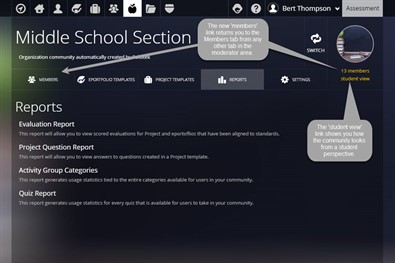April
At Foliotek, we work hard to provide the best assessment and portfolio software possible. To do that, we make changes every week. Sometimes we fix things that don't work, other times we release new features to improve your experience. Below you will find a description of the changes we have made this month.
4.30.2018
What's new
We released some new features and upgrades this week:
- Nothing new this week.
What we fixed
These issues were fixed this past week:
- We improved the loading speed of the Identity Page editor.
- Some administrators were having issues running an Element Activity report.
- Users at institutions using portal URLs were not being sent to the proper place if their session timed out due to inactivity.
- The 'unsubscribe' option for our email system was not functioning properly.
- The exporting of Presentation portfolios to a .zip file was not working.
- We optimized the process of uploading external evaluators for a form.
- We improved the loading of images when adding an image page to a project.
- The background color scheme suggestions for our older portfolio backgrounds was not suggesting any colors.
- The ability to pre-determine allowable and excluded file types for elements in a section was not saving those designations at the section level.
What we're working on
Watch for these items to be released in the next few weeks:
- Sorry, nothing close enough to mention right now.
If you have questions or want more information about anything we released this week, call our support team at 888.365.4639 and select option 2.
4.23.2018
What's new
We released some new features and upgrades this week:
- We made some adjustments to shorten the amount of time it takes for portfolio forms to save.
- For community moderators, we updated the community listing so that the communities now appear in alphabetical order.
What we fixed
These issues were fixed this past week:
- Due to some server issues, there were some long load times for our set of stock images in Presentation accounts. These images will load more quickly now.
- The Scoring Guide report was running very slowly when collecting large amounts of data. Its speed has been improved.
- The Scoring Guide Unit report was not listing the students in alphabetical order.
- When a user reset their password, the system was not enforcing the password requirements. As a result, a user could set their password to something the system would not recognize and refuse to allow them to login, even though they had just reset the password.
What we're working on
Watch for these items to be released in the next few weeks:
- Sorry, nothing close enough to mention right now.
If you have questions or want more information about anything we released this week, call our support team at 888.365.4639 and select option 2.
4.16.2018
What's new
We released some new features and upgrades this week:
- We updated the queues we employ to create screenshots, send emails, and package edTPA transfers. This should alleviate some recent issues with these areas.
What we fixed
These issues were fixed this past week:
- Some large images used as screenshots for projects and portfolios were not being displayed correctly on the user's dashboard.
- Users who had received some Acclaim badges were not shown the image for the badge on the dashboard.
- Administrators who ran very large Student Activity reports were unable to share them via a shared report with faculty members.
- The Scoring Guide Unit report was optimized to make it run faster, especially if the report contained a lot of data.
- There was a visual issue with the report parameters section of the Scoring Rates report.
- A change was made so that the 'Moderate Communities' button opens straight to the community if a moderator is only moderating one community.
- We also made some changes to the 'view' button when a moderator is working inside a community.
What we're working on
Watch for these items to be released in the next few weeks:
- Sorry, nothing close enough to mention right now.
If you have questions or want more information about anything we released this week, call our support team at 888.365.4639 and select option 2.
4.09.2018
What's new
We released some new features and upgrades this week:
- When creating a Project, if a user clicks into the title area it now highlights the placeholder title and allows the user to just begin typing a new title.
What we fixed
These issues were fixed this past week:
- If a user began to submit an activity and canceled the submission because no work had been added, the submit button would not be shown again until the user refreshed the page.
- When an administrator attempted to upload a new student account, any number-only fields were not being pulled from the spreadsheet.
- Emails to external evaluators were not being sent for a while last week, that issue was resolved and the emails went out immediately.
- The auto-save function for radio button questions on evaluations being completed by faculty members had quit working.
- Portfolio-Integrated Evaluations which used multiple stages were not sending subsequent stages to the student's evaluations area.
- Reading comments left on previous evaluations from inside an evaluation unit was not easy to do.
What we're working on
Watch for these items to be released in the next few weeks:
- Sorry, nothing close enough to mention right now.
If you have questions or want more information about anything we released this week, call our support team at 888.365.4639 and select option 2.
4.02.2018
What's new
We released some new features and upgrades this week:
- We made some changes to the way Foliotek is hosted. You shouldn't notice any difference in the way your account works and performs.
What we fixed
These issues were fixed this past week:
- For community moderators, the Project Questions report was not displaying text question data if you clicked on the link to view the answers. The information could be exported, it just wouldn't appear when clicking the link.
- Administrators can now print PDF copies of evaluation scores from the evaluation summary page.
What we're working on
Watch for these items to be released in the next few weeks:
- Sorry, nothing close enough to mention right now.
If you have questions or want more information about anything we released this week, call our support team at 888.365.4639 and select option 2.