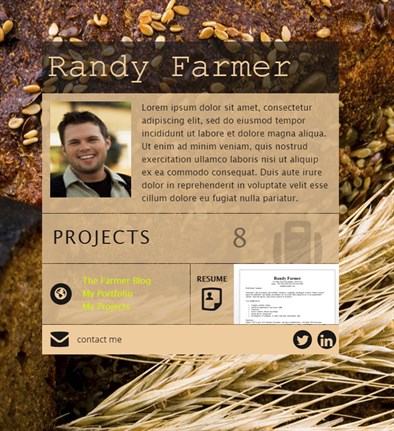April
At Foliotek, we work hard to provide the best assessment and portfolio software possible. To do that, we make changes every week. Sometimes we fix things that don't work, other times we release new features to improve your experience. Below you will find a description of the changes we have made this month.
4.25.2016
What's new
We released some new features and upgrades this week:
- Sorry...nothing new this week.
What we fixed
Several issues were fixed this past week:
- An error was occurring if a user entered incorrect credit card information when extending an account. Now the user will be notified of the issue.
- Users who take advantage of Zoho to open documents in Foliotek will now be forced to download files larger than 10 MB. Zoho has a 10 MB limit on file size, so rather than show an error, Foliotek will now automatically download these larger files.
What we're working on
Watch for these items to be released in the next few weeks:
- We are working on a new system to match our amazing Foliotek users with potential employers. This system will allow employers to search for users based on key words or other data used in portfolios and projects. How about a sneak peak at the student data collection area?
If you have questions or want more information about anything we released this week, call our support team at 888.365.4639 and select option 2.
4.18.2016
What's new
We released some new features and upgrades this week:
- It is now possible to add your resume to your ID page! When someone views your ID page, they can click on your resume to open it up and check it out.
What we fixed
Several issues were fixed this past week:
- When moderators were scoring portfolios, the indicator to show that an evaluation had been scored was not turning green; that made it hard to know what was scored and what wasn't. This issue has been fixed and the score buttons will now turn green when the evaluaiton has been scored.
- When moderators would view their evaluation reports, some of the percentages were not being displayed correctly. These numbers have once again been rounded up to the nearest whole number.
- The Student Activity report was upgraded to better handle reporting on last login date and user login count.
- The ability to create Projects on mobile devices has been improved.
- The Scoring Guide unit report has been enhanced when displaying scores entered using the sliding scale on evalutions.
What we're working on
Watch for these items to be released in the next few weeks:
- We are working on a new system to match our amazing Foliotek users with potential employers. This system will allow employers to search for users based on key words or other data used in portfolios and projects. How about a sneak peak at the student data collection area?
If you have questions or want more information about anything we released this week, call our support team at 888.365.4639 and select option 2.
4.11.2016
What's new
We released some new features and upgrades this week:
- We made some updates to the ID Page. Visit your ID Page today and check it out!
What we fixed
Several issues were fixed this past week:
- The link to connect your ID page to Instagram had been broken. It is now working again.
- The Scoring Guide Unit report was missing the summary chart at the bottom. This funcionality has been restored.
- When building a Project template with resources, the instructions for the Overview page were being copied to the next page of the template. This error has been corrected.
- Moderator ability to search for students in a community was difficult when there were a lot of users in the community. This search funtionality has been improved to make it easier to search for students.
- Some text copied from Microsoft Word and pasted into a project description or ID page was not being added correctly. Those areas will now do a better job removing the unnecessary Word formatting.
- The 'I've Watched These Videos' button was not moving the videos to the sidebar when clicked. The button now works as it should.
- When creating pages in a Project, it was easy to accidentally remove a page. A new pop-up has been added to verify that the user really does want to remove the page.
- Improvements were made to how the Dynamic Configurable Report displays information where evaluators enter the points using the slider.
What we're working on
Watch for these items to be released in the next few weeks:
- Soon users will be able to add their resume as an item on their ID Page. It is displayed as a screenshot of the resume and when clicked it opens the document for viewing. Check it out!
- We are working on a new system to match our amazing Foliotek users with potential employers. This system will allow employers to search for users based on key words or other data used in portfolios and projects. How about a sneak peak at the student data collection area?
If you have questions or want more information about anything we released this week, call our support team at 888.365.4639 and select option 2.
4.04.2016
What's new
We released some new features and upgrades this week:
- We made some updates to www.foliotek.com. Check out the new stuff on our website!
What we fixed
Several issues were fixed this past week:
- For course evaluations, the 'Score Next Student' button was taking the evaluator to the previous student rather than the next student. This button has been repaired.
- We made some adjustments when rearranging content blocks on the ID page.
- In IE11, the limit for the number of characters a user could enter in the ID page description was broken. The 500 character limit is back in place.
- The system was not properly distinguishing between upper and lower case letters when public share URLs were being created for ePortfolios. The system now ignores the case of the letters in these URLs.
What we're working on
Watch for these items to be released in the next few weeks:
- Soon users will be able to add their resume as an item on their ID Page. It is displayed as a screenshot of the resume and when clicked it opens the document for viewing. Check it out!
- We are working on a new system to match our amazing Foliotek users with potential employers. This system will allow employers to search for users based on key words or other data used in portfolios and projects. How about a sneak peak at the student data collection area?
If you have questions or want more information about anything we released this week, call our support team at 888.365.4639 and select option 2.