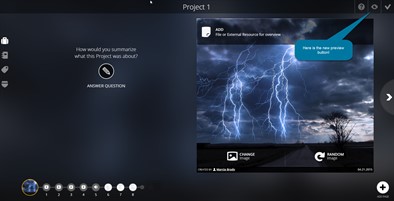August
At Foliotek, we work hard to provide the best assessment and portfolio software possible. To do that, we make changes every week. Sometimes we fix things that don't work, other times we release new features to improve your experience. Below you will find a description of the changes we have made this month.
8.26.2019
What's new
We released some new features and upgrades this week:
- Nothing new this week.
What we fixed
These issues were fixed this past week:
- An issue was corrected for the Student Activity Report. If the report was filtered and grouped by courses, it would show the same set of students in each course.
- It was possible to set a document file as the background image for the ID page. This would cause the ID page editor to break. Now an error alert will appear if a user tries to upload a document file as the background.
What we're working on
Watch for these items to be released in the next few weeks:
- Nothing to report right now.
If you have questions or want more information about anything we released this week, call our support team at 888.365.4639 and select option 2.
8.19.2019
What's new
We released some new features and upgrades this week:
- We added some informaton to the User Activity and Users at Risk reports for Foliotek Presentation communities. Now there are columns on both reports that track the amount of time students spend working on Projects and the ID Page.
What we fixed
These issues were fixed this past week:
- The By Topic view of a student's portfolio could slow the account down if videos were present in the portfolio. Changes were made to improve the performance of this page.
- Moderators were unable to add attachments to feedback left on student work from the Members page in a community.
What we're working on
Watch for these items to be released in the next few weeks:
- Nothing to report right now.
If you have questions or want more information about anything we released this week, call our support team at 888.365.4639 and select option 2.
8.12.2019
What's new
We released some new features and upgrades this week:
- We are doing an overhaul of Presentation communities. You won't notice any difference when working in a community; we just want you to know it is working more efficiently.
- A preview button is now available when building a Project.
What we fixed
These issues were fixed this past week:
- We fixed three issues related to placing an image in a Presentation portfolio.
- Chrome released an update recently that adversely affected the look of the community buttons when a student attempted to submit a project to a community.
- We made an update to the SSO system when a new user attempted to create an account in Foliotek but was not passing the correct external ID.
- When working on a Presentation portfolio in the editor, the Files area had a couple issues. If you tried to cancel the upload modal it wouldn't close. Also, if you attempted to upload multiple files, only one of them would be uploaded.
- Foliotek Presentation was not working in Edge. All areas of a Presentation account will now work when using Edge as your browser.
- Uploading image files (.jpg and .png) in Foliotek Assessment was broken.
What we're working on
Watch for these items to be released in the next few weeks:
- We are adding some informaton to the User Activity and Users at Risk reports for Foliotek Presentation communities. Soon there will be columns on both reports that track the amount of time students spend working on Projects and the ID Page.
If you have questions or want more information about anything we released this week, call our support team at 888.365.4639 and select option 2.
8.5.2019
What's new
We released some new features and upgrades this week:
- We made some accessibility upgrades to Foliotek Presentation.
What we fixed
These issues were fixed this past week:
- For community moderators, there will now be a Submissions tab when viewing the community dashboard. This tab will show work that has been submitted to the community.
- If a user included a personal message in a Portfolio Collaboration invite, the email did not include the personal message.
What we're working on
Watch for these items to be released in the next few weeks:
- Nothing close enough to report right now.
If you have questions or want more information about anything we released this week, call our support team at 888.365.4639 and select option 2.