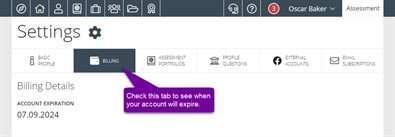November
At Foliotek, we work hard to provide the best assessment and portfolio software possible. To do that, we make changes every week. Sometimes we fix things that don't work, other times we release new features to improve your experience. Below you will find a description of the changes we have made this month.
11.30.2020
What's new
We released some new features and upgrades this week:
- Nothing new to report at this time.
What we fixed
- There was no release today.
What we're working on
Watch for these items to be released in the next few weeks:
- Nothing close enough to mention right now.
If you have questions or want more information about anything we released this week, call our support team at 888.365.4639 and select option 2.
11.23.2020
What's new
We released some new features and upgrades this week:
- Nothing new to report at this time.
What we fixed
These issues were fixed this past week:
- Some faculty accounts may have had students listed twice in the student search area.
- The order of the pages was incorrect when creating a Foliotek Presentation portfolio from a stock template. Once the portfolio was created the pages would be in the correct order.
What we're working on
Watch for these items to be released in the next few weeks:
- Nothing close enough to mention right now.
If you have questions or want more information about anything we released this week, call our support team at 888.365.4639 and select option 2.
11.16.2020
What's new
We released some new features and upgrades this week:
- Nothing new to report at this time.
What we fixed
These issues were fixed this past week:
- The Foliotek Support email address was missing from the File Storage and Account Extension receipt pages in Foliotek Assessment.
- Video files with the .mov extension were not being properly transcoded in Foliotek Presentation portfolios and projects.
What we're working on
Watch for these items to be released in the next few weeks:
- Nothing close enough to mention right now.
If you have questions or want more information about anything we released this week, call our support team at 888.365.4639 and select option 2.
11.9.2020
What's new
We released some new features and upgrades this week:
- Nothing new to report at this time.
What we fixed
These issues were fixed this past week:
- The text in the size and date columns of the Foliotek Presentation Files area was not aligned properly with the text in the name column.
- Instagram changed the code used to connect Foliotek Identity Pages to Instagram. As a result, the Instagram option was removed from the Details - Social tools area.
What we're working on
Watch for these items to be released in the next few weeks:
- Nothing close enough to mention right now.
If you have questions or want more information about anything we released this week, call our support team at 888.365.4639 and select option 2.
11.2.2020
What's new
We released some new features and upgrades this week:
- All accounts with an expiration date will now dislpay the account expiration date in the Account Settings area of Foliotek Presentation. A new Billing tab will display the expiration date.
What we fixed
These issues were fixed this past week:
- We corrected a couple of issues with the Presentation Portfolio Google Drive gizmo.
- The project Reflections area was not correctly displaying the text on mobile devices.
- The video gizmo, used to add a video to a Presentation Portfolio, would close if the user attempted to upload a new file.
- Repositioning content on the ID page card would cause the email contact area to be unpublished.
What we're working on
Watch for these items to be released in the next few weeks:
- Nothing close enough to mention right now.
If you have questions or want more information about anything we released this week, call our support team at 888.365.4639 and select option 2.