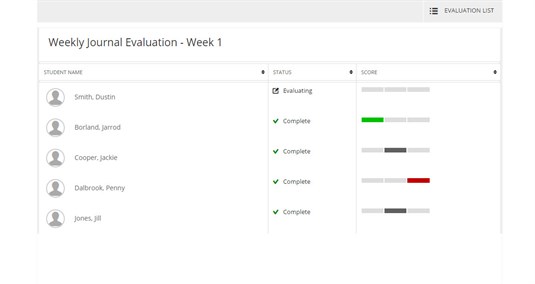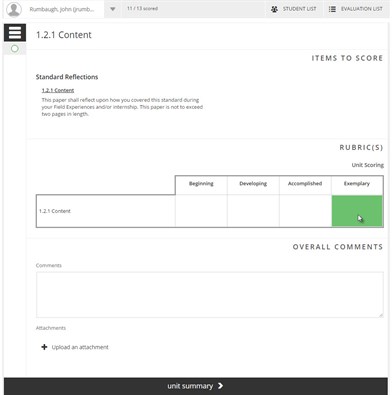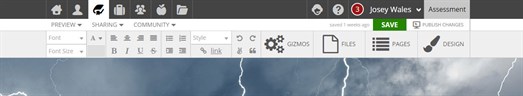August
At Foliotek, we try hard to provide the best assessment and portfolio software possible. To do that, we make changes every week. Sometimes we fix things that don't work, other times we release new features to improve your experience. Below you will find a list and description of the changes we have made this month.
08.31.2015
What's new
We released some new features and upgrades this week:
- We improved the performance of the Design tab when editing a Presentation portfolio.
What we fixed
Several issues were fixed this past week:
- We improved the function of our LTI system.
- The administrator ability to export an entire Portfolio structure for backup has been restored.
- Uploading zipped files into a Presentation account has been improved. Users now have the option to unzip the file and save all of the individual files or save it as a zipped file.
- Some users found that their profile image and description on their Identity Page was being duplicated. This has been corrected.
What we're working on
Watch for these items to be released in the next few weeks:
- Our evaluation scoring system is undergoing an upgrade! This will be released in early September. Check out the new listing of students in an evaluation. It shows you a visual representation of the scores given and which students still need to be scored.
We'll post a different screenshot next week!
If you have questions or want more information about anything we released this week, call our Support team at 888.365.4639 and select option 2.
08.24.2015
What's new
We released some new features and upgrades this week:
- We made some improvements to the efficency of the Presentation system, it's just not anything you can see.
What we fixed
Several issues were fixed this past week:
- Some faculty members were not able to search for students. This ability has been restored.
- Several upgrades and improvements were made in our Learning Tools Interoperability system.
- The description on the ID page was showing HTML tags. These have been removed.
- There was an issue uploading files inside the Presentation portfolio editor. Files will now properly upload and become available for use in the portfolio.
What we're working on
Watch for these items to be released in the next few weeks:
- Our evaluation scoring system is undergoing an upgrade! It is really more of a new look, but a few clicks will be eliminated and some new, more useful, features will be introduced. Check out the new evaluation scoring interface:
We'll post a different screenshot next week!
If you have questions or want more information about anything we released this week, call our Support team at 888.365.4639 and select option 2.
08.17.2015
What's new
We released some new features and upgrades this week:
- The Presentation portfolio editor now has a new look. Check it out!
The functionality didn't change. We just made it look better and made some of it easier to understand. We also updated the help menu to introduce the changes to the editor.
What we fixed
Several issues were fixed this past week:
- Videos uploaded into Foliotek will now play properly for users who utilize the Classic portfolio system.
- The Scoring Rates report can be exported directly as an Excel file.
- The Pass Rates report has been cleaned up and more appropriately displays data.
- The Comparative Analysis report will now filter out programs that have no Profile Field questions when administrators attempt to group it on Profile Field.
- Setting up manually created evaluations was requiring the use of the Auto Revision system, which should not happen. This has been corrected. Now it is possible to set up manually created evaluations without using auto revisions.
- There was an issue with images used in projects placed on ID pages, this was fixed.
- The background images for ID pages were experience seem some problems for some users, these issues have been resolved.
- The ability to place projects in a portfolio had been interrupted. This has been resroted and projects can now be inserted into portfolios.
What we're working on
Watch for these items to be released in the next few weeks:
- Our evaluation scoring system is undergoing an upgrade! It is really more of a new look, but a few clicks will be eliminated and some new, more useful, features will be introduced. We'll publish some screenshots of the new look next week!
If you have questions or want more information about anything we released this week, call our Support team at 888.365.4639 and select option 2.
08.10.2015
What's new
We released some new features and upgrades this week:
- Automatic revisions on evaluations are now available to Partners using course evaluations.
What we fixed
Several issues were fixed this past week:
- The 'score next student' button when scoring Course evaluations wasn't going to the next student.
- If you attempted to run a Scoring Rates or Pass Rates report grouped by Profile Field answer it would give you an error if the Program you were reporting on had no Profile Field questions.
- The Scoring Rates report was not properly exporting data to the CSV export. This has been corrected.
- Our Automatic Revision system for evaluations is no longer in the beta testing phase.
What we're working on
Watch for these items to be released in the next few weeks:
- We are developing a way for users to display badges in a portfolio and on the ID page. This is nearly ready...
If you have questions or want more information about anything we released this week, call our Support team at 888.365.4639 and select option 2.
08.03.2015
What's new
We released some new features and upgrades this week:
- Portfolio Administrators can now select more than one faculty member at a time when creating new Portfolio-Integrated Evaluations.
What we fixed
Several issues were fixed this past week:
- For scoring guides that use a slider to select points, the slider will now be present when previewing the scoring guide.
- The 'add' button when assigning external evaluators to an evaluation was missing. It has been returned to its rightful place.
- When viewing a Presentation community, the listing of portfolios will now be in alphabetical order by the student's last name.
- The Stock image filter when selecting a background image for communities and projects was broken. It has been fixed.
What we're working on
Watch for these items to be released in the next few weeks:
- We are working to make automatic revisions available on course evaluations.
- We are developing a way for users to display badges in a portfolio and on the ID page.
If you have questions or want more information about anything we released this week, call our Support team at 888.365.4639 and select option 2.