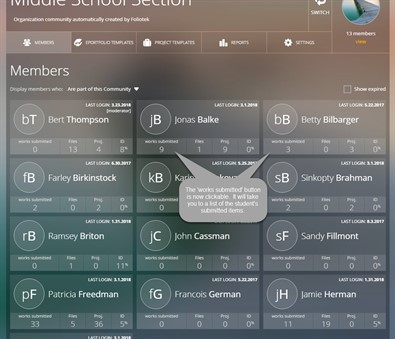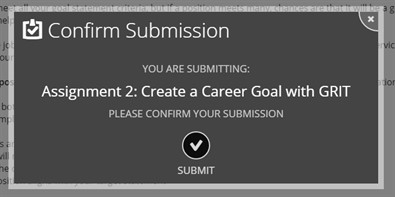March
At Foliotek, we work hard to provide the best assessment and portfolio software possible. To do that, we make changes every week. Sometimes we fix things that don't work, other times we release new features to improve your experience. Below you will find a description of the changes we have made this month.
3.26.2018
What's new
We released some new features and upgrades this week:
- Sorry, nothing new this week.
What we fixed
These issues were fixed this past week:
- Moderators using any of our Program Content were unable to download any resources included in the package. The files could be viewed within Foliotek, but could not be downloaded.
- Users were having difficulty publishing changes to an ePortfolio. It took up to 3 tries to get saved changes to be visible on the user's shared ePortfolio.
- We made some improvements to the Activity Group Category report for those using our Program Content features.
- For community moderators, the 'works submitted' box on the Members page of the community is now clickable and will take you to the list of all of the items the user has submitted to the community.
What we're working on
Watch for these items to be released in the next few weeks:
- Sorry, nothing close enough to mention right now.
If you have questions or want more information about anything we released this week, call our support team at 888.365.4639 and select option 2.
3.19.2018
What's new
We released some new features and upgrades this week:
- We made a change to the way we handle files in Foliotek. You shouldn't notice any difference, but you can be sure things are working more efficiently.
What we fixed
These issues were fixed this past week:
- There was an error when an administrator attempted to submit an order for bookstore packets.
What we're working on
Watch for these items to be released in the next few weeks:
- Sorry, nothing close enough to mention right now.
If you have questions or want more information about anything we released this week, call our support team at 888.365.4639 and select option 2.
3.12.2018
What's new
We released some new features and upgrades this week:
- Sorry...nothing new this week...maybe next week.
What we fixed
These issues were fixed this past week:
- For those administrators using Institutional portfolios, there was an issue saving Evaluation reports on Portfolio-Integrated Evaluations to the Institutional portfolio.
- If a user exported a Presentation Portfolio, the background image was not being shown when the files were extracted.
- The text describing the differences between a basic, pro, and pro plus Presentation account was misaligned when viewing the Billing page from the Account Settings area.
- Screenshots were not being displayed in moderator accounts when a portfolio template was created.
What we're working on
Watch for these items to be released in the next few weeks:
- Sorry, nothing close enough to mention right now.
If you have questions or want more information about anything we released this week, call our support team at 888.365.4639 and select option 2.
3.05.2018
What's new
We released some new features and upgrades this week:
- We made some improvements to the Activity Group Category report. It should run much faster now.
What we fixed
These issues were fixed this past week:
- We adjusted some visual issues when a Presentation user attempts to upgrade their account.
- When administrators attempted to view an evaluation from the Evaluations area it would open in a very small window.
- If a student clicked the scoring guide preview on a Portfolio-Integrated Evaluation at the section level, the formatting for the submit button would disappear. The button still worked, it just didn't look right.
- We improved the activity submission process to keep users from accidentally canceling the submission.
What we're working on
Watch for these items to be released in the next few weeks:
- Sorry, nothing close enough to mention right now.
If you have questions or want more information about anything we released this week, call our support team at 888.365.4639 and select option 2.