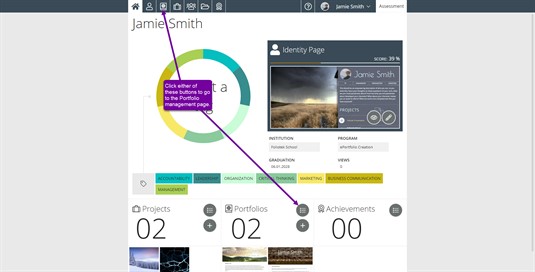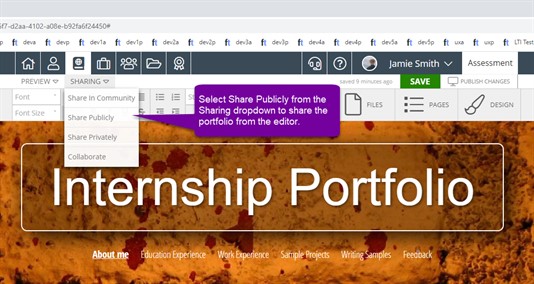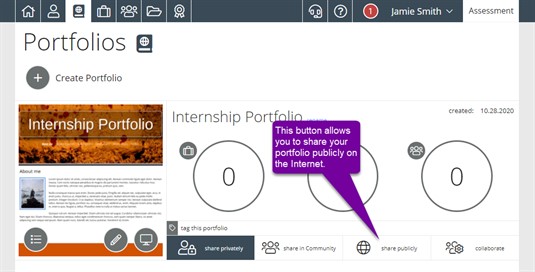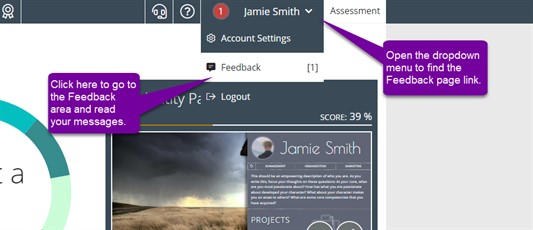Portfolios - Public Share
The public share is used to place your portfolio on the internet for the whole world to see. Using the public share, you will create a URL for your portofolio. Access the portfolio management page using the Portfolio Management buttons.
Public Portfolio Shares
There are a few different ways to share your portfolio publicly. One way is from the portfolio editor. The public share option is located in the sharing drop down. It is labeled Share Publicly.
You can also do a public share from the Portfolio Management page.
Either method will give you a pop-up window to create a URL to give to others to view your portfolio. Enter a name in the box and verify that it hasn't already been used. Then, click Share Portfolio to start your share.
Now, anyone in the world can see your portfolio. You can share this URL with someone and they can view your portfolio on the internet. You can, also, include it on your resume, job applications, business cards, and share it with friends and family.
The public share also allows you to share your portfolio on Facebook, Twitter, or LinkedIn. Once you share it publicly, you will see the Facebook, Twitter, and LinkedIn icons appear. To manage your publicly shared portfolio, go to the portfolio management page. Once there, click on manage share. A box will pop up with options for sharing on social networks.
Feedback
You can read what comments have been made by clicking on the username in the top right corner and then clicking on Feedback in the dropdown. You will only get feedback if you are using the Feedback Gizmo.
Ending Shares
At anytime you can easily stop sharing your portfolio publicly. Simply go back to the management page, then click on the same Public Share icon. In the box that pops up, click stop share. This removes the portfolio from the Internet. To start sharing it again, simply click the start sharing link that appears next to the URL.