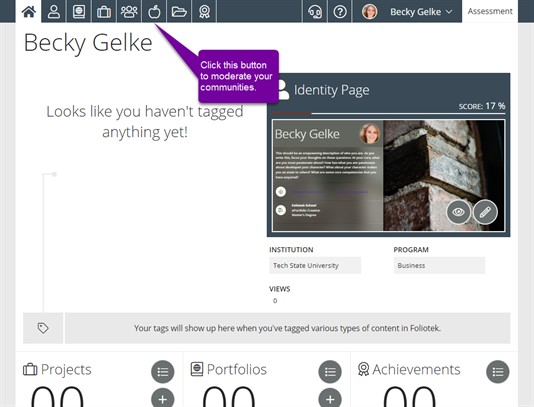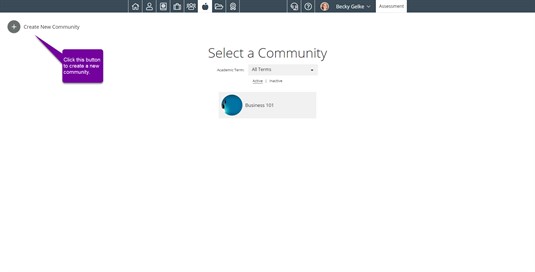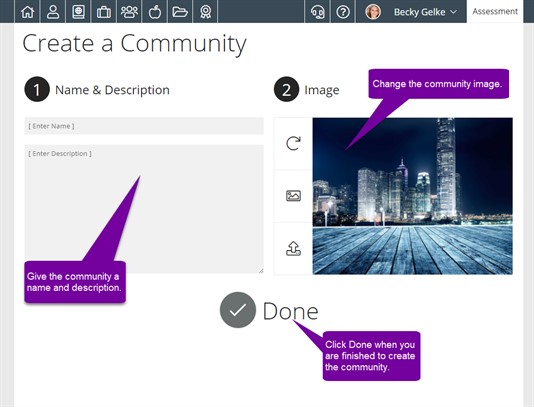Presentation Moderating Communities Creating a Community
Creating a Community
To create a community, first click on the Moderate button in the top navigation bar. Creating a community can only be done by users with Moderator accounts. If you do not see the Moderate button in the top navigation bar, you do not have a Moderator account.
Next, click on the Create New Community button in the top left.
You will be able to name the community, add a description, and change the background picture for the community. When you are finished, click Done.