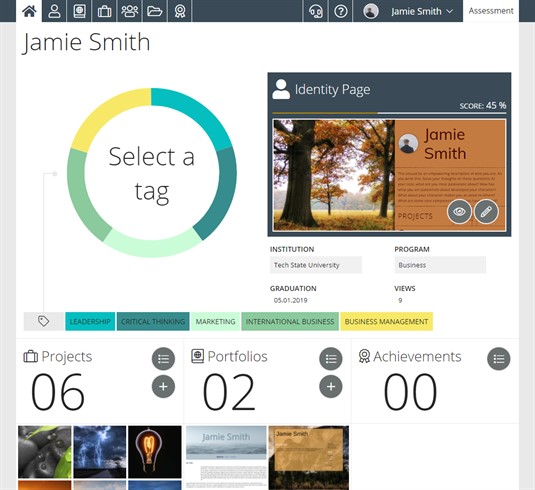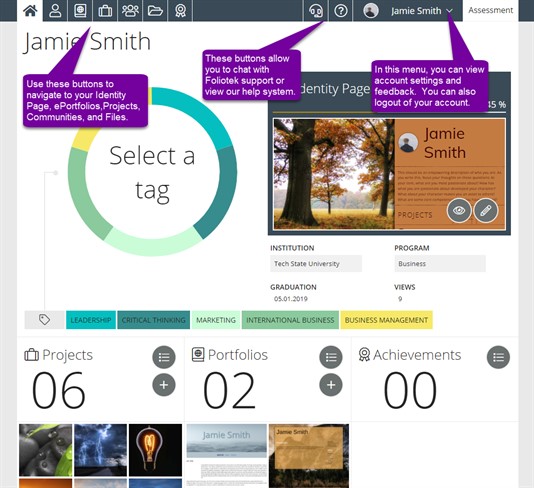Welcome
Welcome to your Foliotek Presentation account. Here we have many tools for you to organize, display, and share your most important content for professional, educational, and personal uses. Let's take a look at your new account starting from the very beginning.
Welcome to Foliotek
Welcome to your dashboard. Here you can manage your Portfolios, Projects, Identity page, and Tags. Tags are the perfect way to organize and categorize your materials. You can tag portfolios, projects, and your Identity page and see the breakdown of everything here! The image below shows what your dashboard will look like once you have created some content and added tags.
Navigation
Use the navigation tool bar at the top of your page to easily move through your account. The icons in the top left will lead you to your Dashboard, Identity page, Portfolio Management, Project Management, Communities, and Files pages. You can find access to account settings, feedback, and a sign-out button in the top right dropdown under your name. Use the Chat button to contact Foliotek support or view our help system with the Help button.