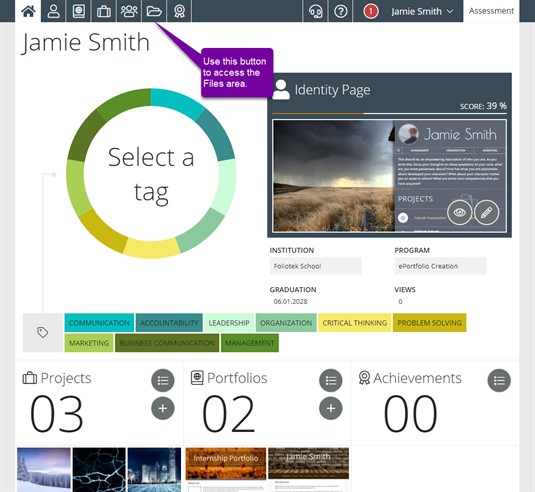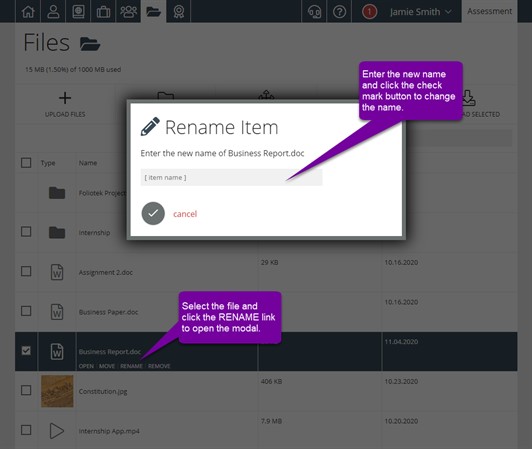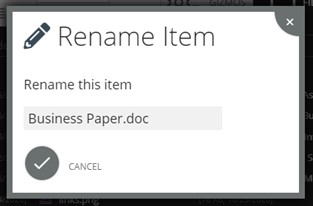Presentation Files Renaming Files
Renaming Files
Renaming files can be done in either of two places. You can rename a file from the Files area of your Foliotek account or you can rename a file from inside the portfolio editor.
Renaming in the Files Area
To rename a file from the Files area, first click on the Files button in the top navigation bar.
Once in the Files area, select the file you wish to rename and click the Rename link that appears.
Renaming in the Portfolio Editor
If you wish to rename a file you have uploaded to your portfolio, you may do this from the Files tab in the editor. To do this, go to the portfolio editor, then click on the Files tab, mouse over the file you wish to rename, and click the pencil button.
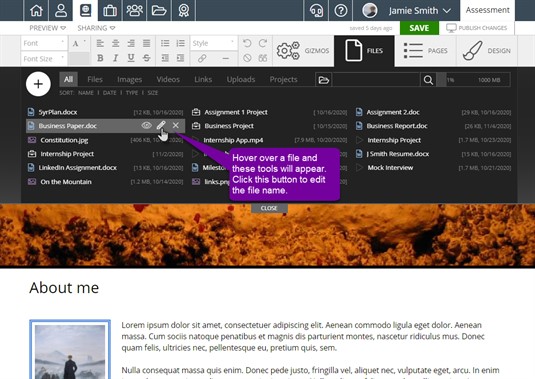
You may now type a new name for your file in the text box; click the check mark when you are done.