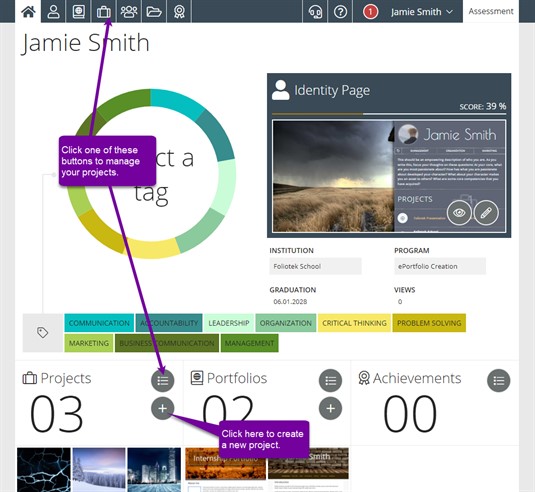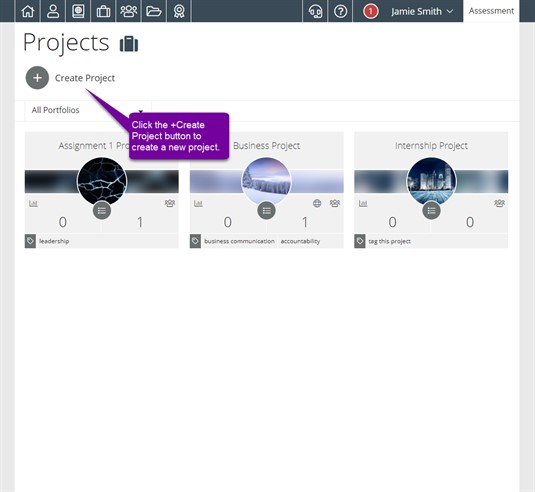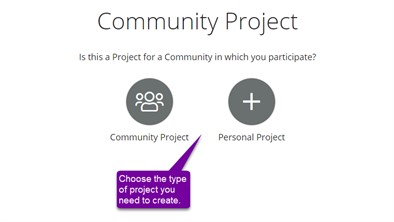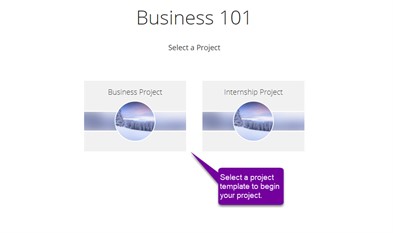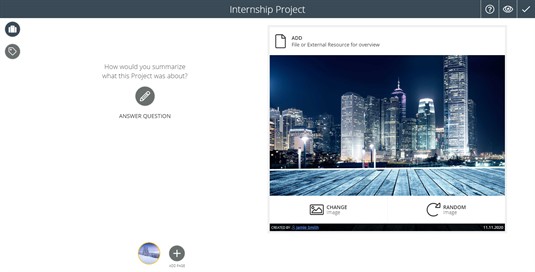Community Projects
Community Projects are created by the moderator of a community. They are customized by the moderator for specific purposes. In many cases, these will be used for assignments. Follow the instructions below to build a community project.
Go to your Projects Management page using the either of the Project buttons on the dashboard. One is found in the top Navigation bar and the other is located in the Projects area at the bottom.
Click on Create Project.
To build a project for one of your communities, click the Community Project button.
On this page, you will need to select the community for which you are creating the project.
Next, select the project that you are supposed to be building. Communities may have one or more project templates assigned to them.
Finished!
You have now created a community project! On the right you may see a series of instructions and prompts to review before working on the project. Click go when you are ready to start adding content!