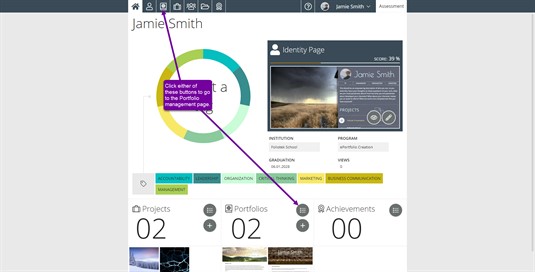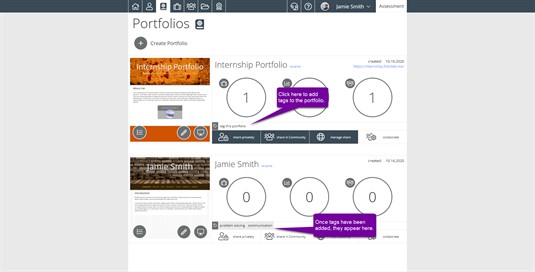Presentation Portfolio Management Tagging Portfolios
Tagging Portfolios
You can add tags to portfolios in just a few simple steps. First, go to the Portfolio Management page, accessible anywhere from the book icon in the navigation bar.
Next, click on the Tag icon next to the portfolio that you would like to tag. Remember, you can have multiple tags for any portfolio. You can view a breakdown of your tags from the dashboard.