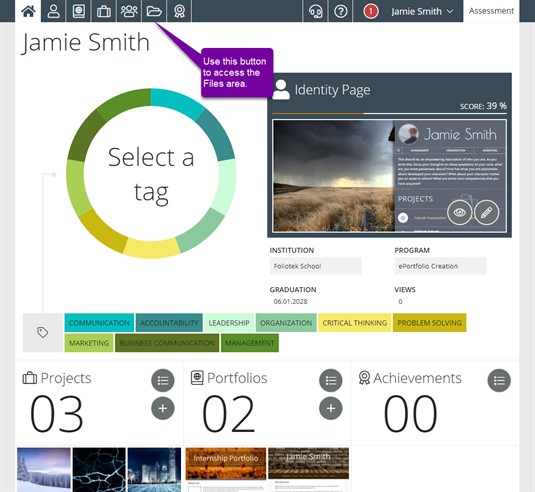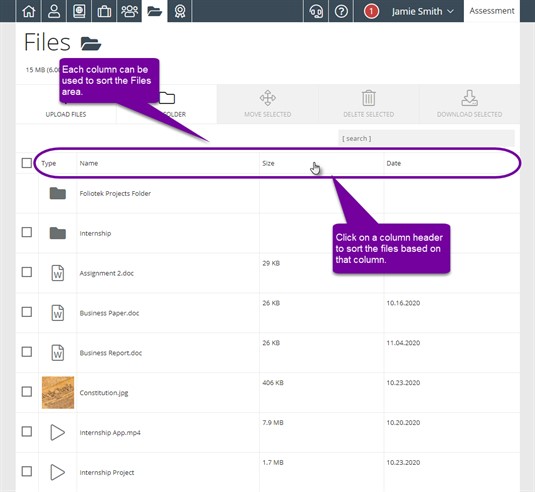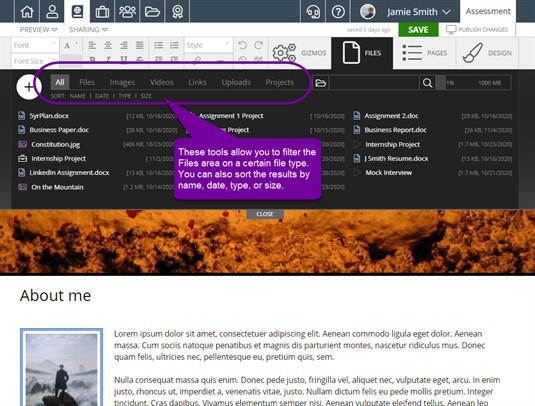Sorting Files
Sorting files can be done in either of the Files areas. The main Files area, found by clicking the Files button in the top navigation bar, and the Files area in the portfolio editor can both be sorted based on name, date, size, and type of file.
Sorting in the Main Files Area
Click on the Files button in the top navigation bar to go to the Files area.
The column headers in the Files area are clickable. Clicking on a header will sort the entire files area based on that parameter. Clicking the same header again will sort in the reverse order.
Sorting in the Portfolio Editor
To make finding your files easier, use the sorting options in the portfolio editor Files area. From the editor, click on the Files tab. Then, choose from any of the sorting items available. You can sort on specific types of files (files, images, videos, links, uploads, or projects) or you can order them by Name, Date, Type, and Size.