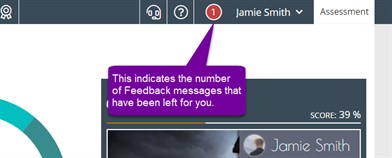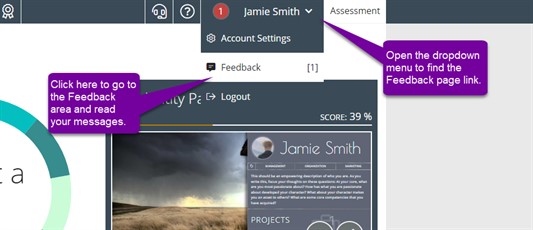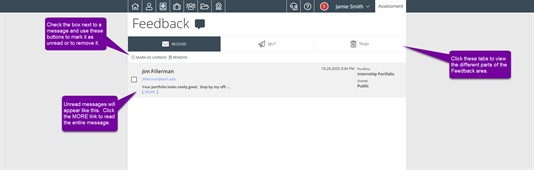Presentation Sharing Feedback
Feedback
Whenever someone leaves comments or feedback on a portfolio you have shared in a community you will recieve a notice next to your name in the upper right corner. The number of comments that have been left will appear in a red circle where your profile image is displayed.
You can read the comments that have been made by clicking on the username in the top right corner and then clicking on Feedback in the dropdown.
You will then be able to manage your feedback from this screen. This screen allows you to mark the feedback as read or remove it completely from your inbox.