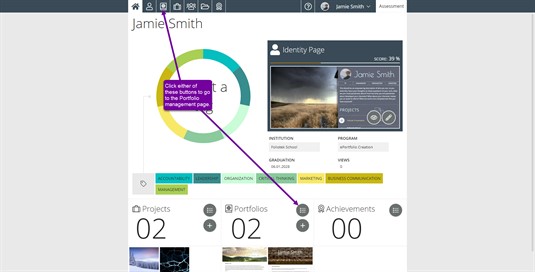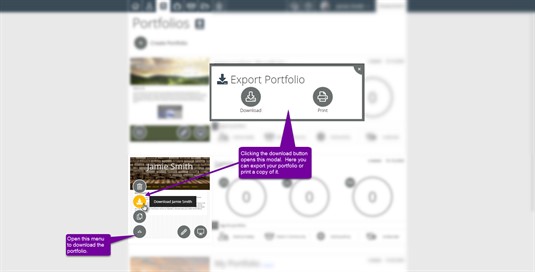Presentation Portfolio Management Exporting Portfolios
Exporting Portfolios
Exporting your Portfolio
Downloading your portfolio is easy! First, you need to go to your Portfolio Managment page.
Once you are on the Portfolio Management page, click on the actions button in the lower left of the appropriate portfolio. Then choose the export icon. After you click the export button, choose the Download button and the download should begin in your browser. It will download a zipped file, usually named PresentationPortfolio.zip to your downloads folder. Because the file is zipped, you may need to extract the files before using them. This is dependent on your computer, but if you click here you will be brought to a Wiki page on how to handle .zip files.