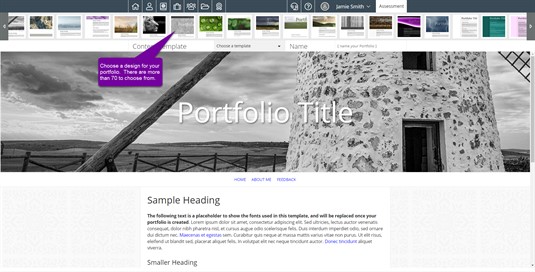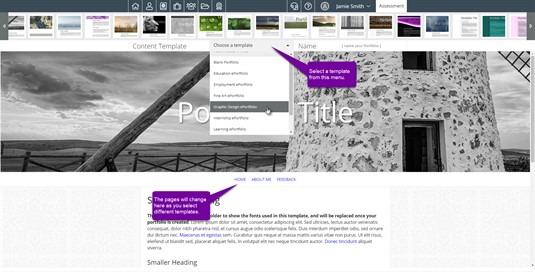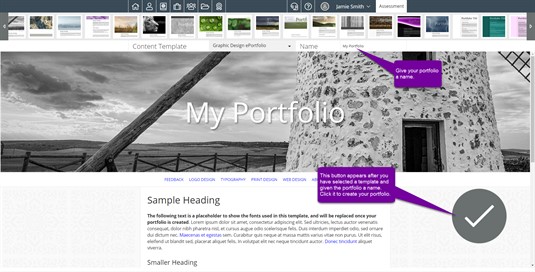Create A Portfolio
Step One
You begin the electronic portfolio creation process by by choosing what you want your electronic portfolio to look like. Now don't sweat this process because you can always change it later. If you want to start simple but allow for some creative work later, you may want to start out with the Jane Plain template.
Step Two
This next step is where we try to help you out a bit. When you create a portfolio, the portfolio will obviously have content. To best organize your content, we think it should be grouped into pages. Just like a website has pages for certain content, so, too, should your portfolio. The step two drop down box allows you to choose from some pre-built content ideas we have. Maybe you are a graphic designer, then the "Graphic Design ePortfolio" content template could be the best choice for you. Or, possibly, you just want to start from scratch? No problem, you can choose "Blank Portfolio" as your option. In the end it doesn't matter because you can always add/remove these pages from your portfolio. We suggest selecting a few different options and look at the menu of the portfolio in the preview. You'll see the different page types appear here to give you a better idea of what each content type has.
Step Three
This should be the simplest step. Name your portfolio. Once you have typed in a name, a check mark button will appear. Hit that button and your portfolio is created. Now, it is up to you to fill it with content. You may want to check out the Editable Areas section of Help for more information.
Finish!
Congratulations! You are now ready to get to work on your portfolio! Check out the links below to get working on editing your portfolio!