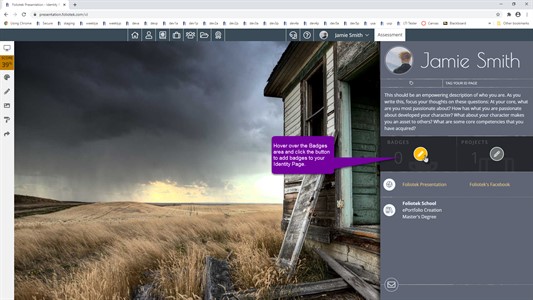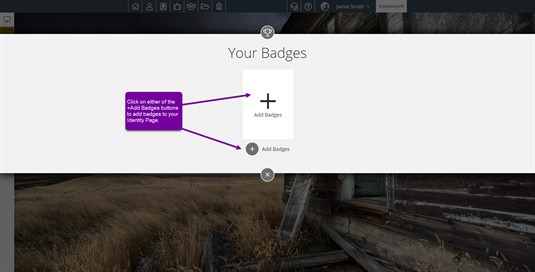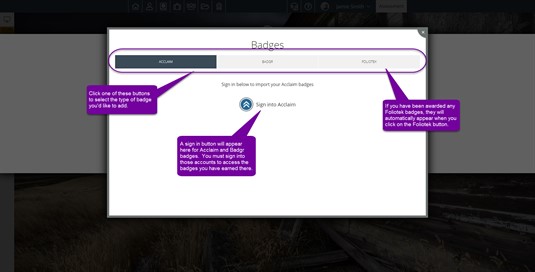Presentation Identity Page Adding Badges
Adding Badges
Badges are a great way to show off your skills. If you have earned any badges through Acclaim, Badgr, or Foliotek you can add them to your Foliotek Identity page. First, go to the Identity Page editor.
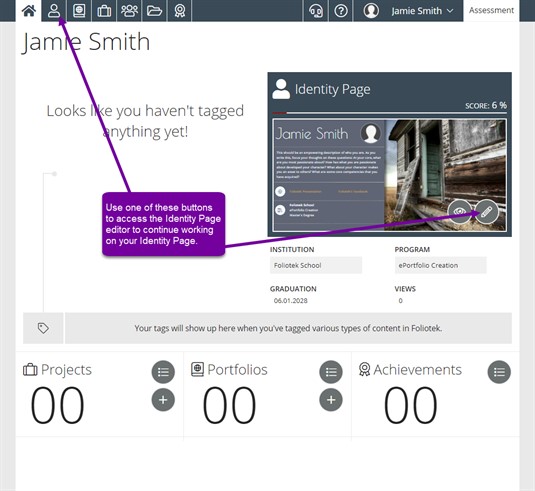
Move your mouse over the Badges section and click on the Pencil icon that appears.
Click on Add Badge or the Plus icon.
Choose the tab from which you wish to use to add Badges. Currently, you can add badges through Acclaim, Badgr, or Foliotek, once you have earned them.