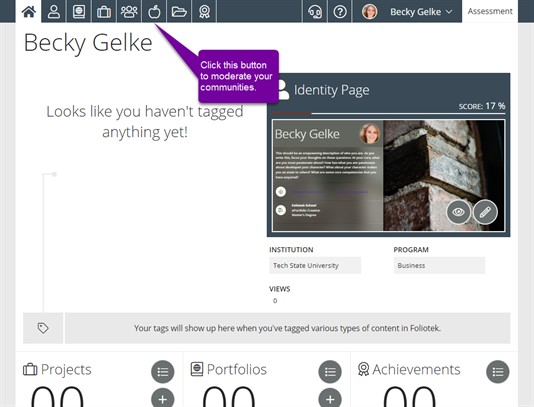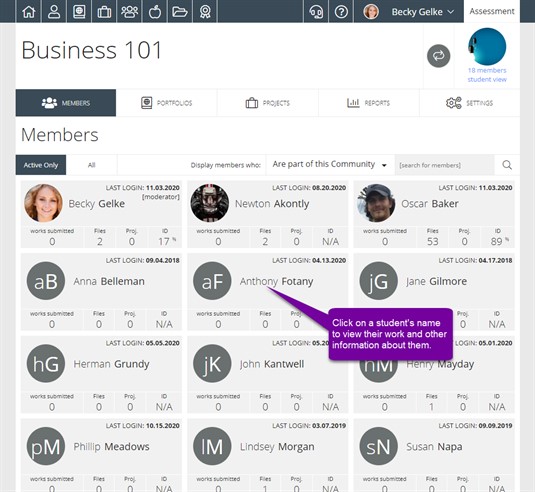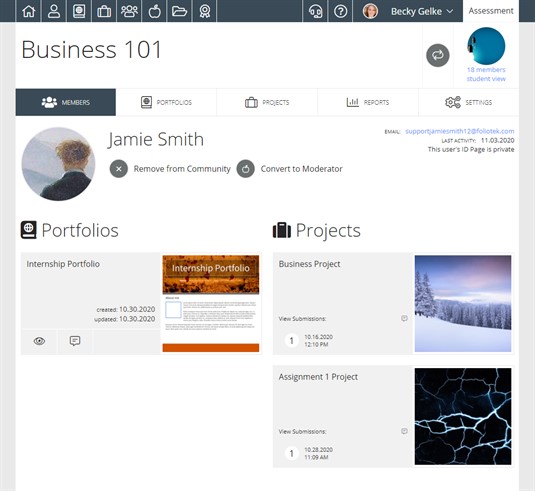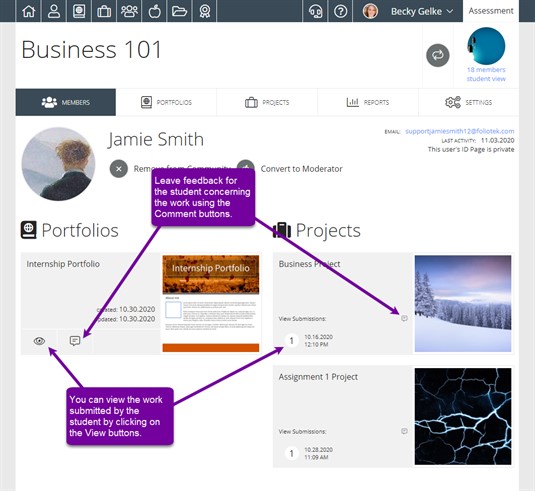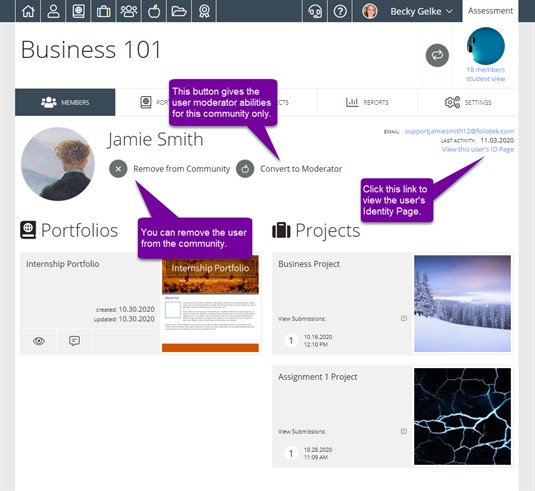Presentation Moderating Communities Viewing Student Work
Viewing Student Work
To view a student's work and profile in a community, first click on the Moderator button.
Next, choose the community.
On the Members page, click on the desired student's name.
Here is that student's profile page for the community. You will be able to see their name, email, and last activity date, along with any projects or portfolios visible in the community or submitted for evaluation.
To view a student's project or portfolio, click on the view button for the listing. You can send feedback using the Comment button.
Additionally, you can remove a member from the community using the Remove From Community button or convert them to a Moderator using the Convert to Moderator button.