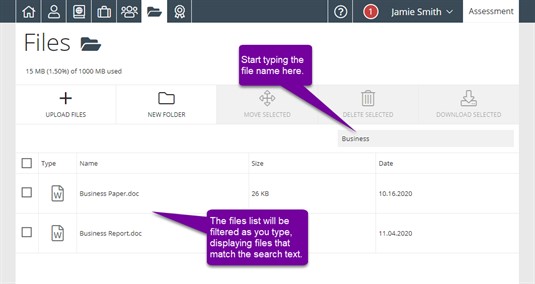Presentation Files Searching Files
Searching Files
Another way Foliotek makes it easy to find files is by allowing you to search for them. There are search boxes in the main Files area and in the portfolio editor Files area.
Files Area Search
The search box is found in the upper right portion of the Files area, beneath the Download Selected button. As you begin to type in the search box, the files in the list will be filtered to show only those files that contain the search criteria.
Portfolio Editor Files Search
If you have a file uploaded to Foliotek, and you know the name of that file, you may type the name into the search bar located at the top right of the files area.
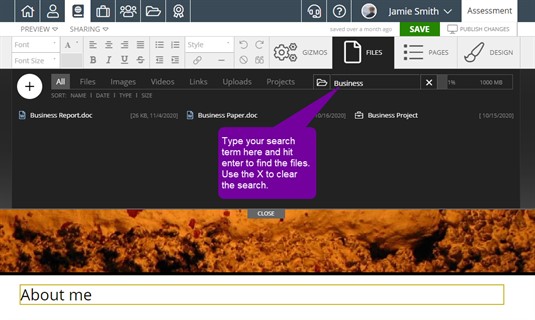
Once you have searched for a particular file, you can view all of your files again by clicking the X to the right of the search box.