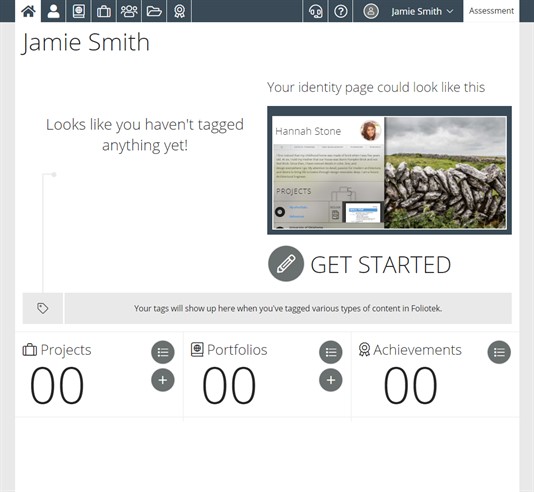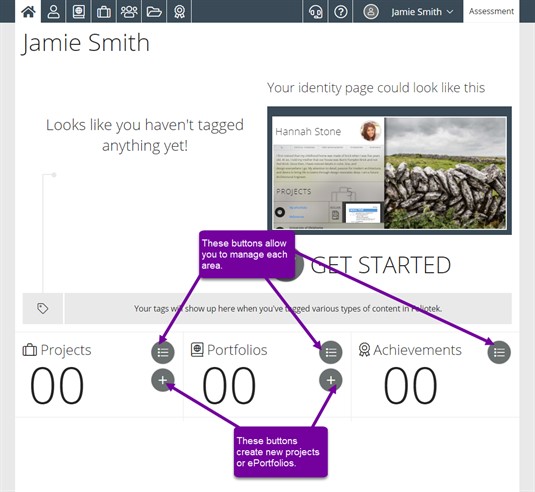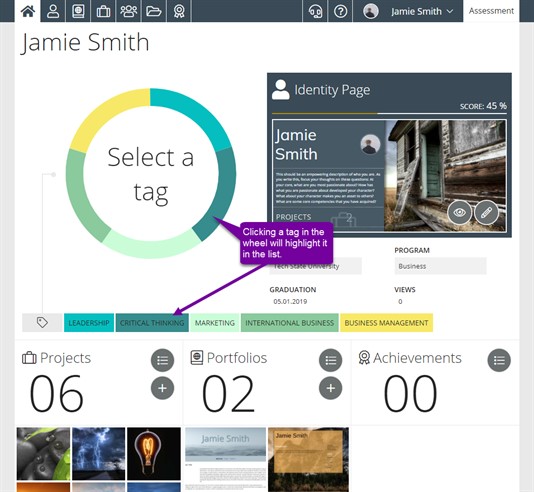Dashboard
Overview
The dashboard acts as a hub and summary for your account. You will be able to quickly access various areas of your account, find shortcuts to creating Portfolios and Projects, create and edit your Identity page, and view a summary of any tags you have added. Using your dashboard will be a great way to manage your content and track your progress. Below is an example of what your dashboard will look like when you first access your account.
You can easily manage, edit, and create projects, portfolios, and your Identity page from here. Click on the appropriate icon to add, manage, or edit! Below you will see that the 'Plus' icon allows you to create new items, the Four Tile icon allows you to manage, and the Pencil icon allows you to edit. You can access your Identity page from the dashboard, as well as accessing the management pages for projects and portfolios.
Tags
The Dashboard has introduced Tags! Tags are a great way to track the professional characteristics that define you. After you create some portfolios, projects, and your Identity page, be sure to tag them so you can see an overview on your dashboard! Check out a dashboard filled with sample data below: