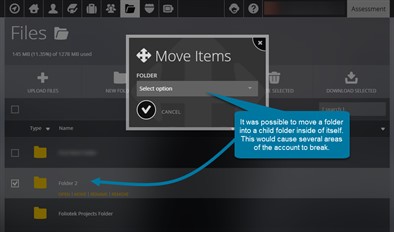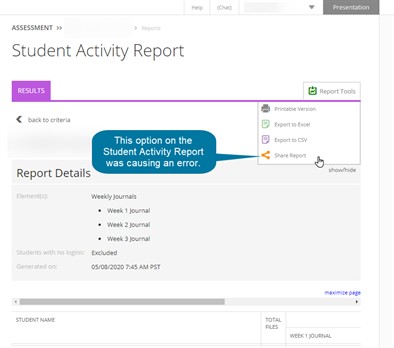May
At Foliotek, we work hard to provide the best assessment and portfolio software possible. To do that, we make changes every week. Sometimes we fix things that don't work, other times we release new features to improve your experience. Below you will find a description of the changes we have made this month.
5.26.2020
What's new
We released some new features and upgrades this week:
- Nothing new this week.
What we fixed
These issues were fixed this past week:
- Administrators would receive a warning message prematurely if they attempted to create a project template with student aligned standards.
- We corrected an issue where too many time-out warning messages were being shown to the user.
- When a user is given a new Foliotek Assessment portfolio, that portfolio will now be shown to the student the next time they login. This way the student will be aware that they now have a new portfolio.
What we're working on
Watch for these items to be released in the next few weeks:
- Nothing close enough to mention at this time.
If you have questions or want more information about anything we released this week, call our support team at 888.365.4639 and select option 2.
5.18.2020
What's new
We released some new features and upgrades this week:
- Nothing new this week.
What we fixed
These issues were fixed this past week:
- A change was made to prevent students from nesting folders inside of each other in the Presentation Files area.
- Administrators can now return to a student's Assessment portfolio after impersonating the student and viewing their Presentation portfolio.
- Administrators can once again moderate the organization-wide Presentation community that all of the institutions user belong to.
What we're working on
Watch for these items to be released in the next few weeks:
- Nothing close enough to mention at this time.
If you have questions or want more information about anything we released this week, call our support team at 888.365.4639 and select option 2.
5.11.2020
What's new
We released some new features and upgrades this week:
- Nothing new this week.
What we fixed
These issues were fixed this past week:
- A change was made to ensure students received the proper course evaluation when a second portfolio is added to their account.
- Some administrators would get an error if they attempted to share a Student Activity report.
What we're working on
Watch for these items to be released in the next few weeks:
- Nothing close enough to mention at this time.
If you have questions or want more information about anything we released this week, call our support team at 888.365.4639 and select option 2.
5.4.2020
What's new
We released some new features and upgrades this week:
- Nothing new this week.
What we fixed
These issues were fixed this past week:
- A change was made to prevent some types of course evaluations from accidentally being unsubmitted.
- Some users were unable to access the ID page in their accounts.
- The order of the portfolios on the Portfolio Management page in Foliotek Presentation was changed. It will now sort the portfolios with the portfolio that was last edited at the top of the list.
What we're working on
Watch for these items to be released in the next few weeks:
- Nothing close enough to mention at this time.
If you have questions or want more information about anything we released this week, call our support team at 888.365.4639 and select option 2.