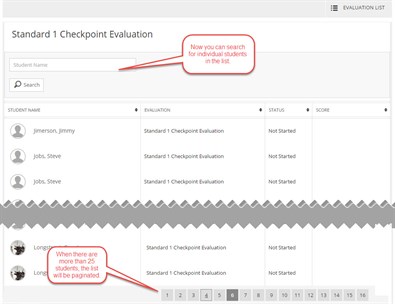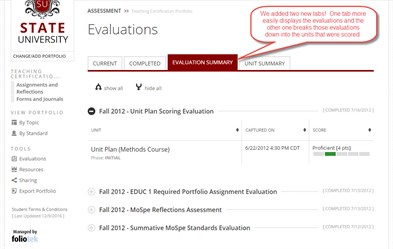January
At Foliotek, we work hard to provide the best assessment and portfolio software possible. To do that, we make changes every week. Sometimes we fix things that don't work, other times we release new features to improve your experience. Below you will find a description of the changes we have made this month.
1.30.2017
What's new
We released some new features and upgrades this week:
- Nothing new this week. Sorry.
What we fixed
These issues were fixed this past week:
- The reset password link on presentation.foliotek.com was not allowing users to reset their password.
- Projects that required the student to select the standard that should be used for evaluating it and also allowed the student to submit it when they were ready was accidentally being submitted if the student had selected the standard and then changed the project image.
- Accessible account users were not able to create Personal portfolios that were copies of their Assessment portfolio.
- The 'submit' button for student-submitted projects was moved to allow more room for long project titles.
- Some institutions were unable to run a Portfolio Form report because none of the published forms were being listed for selection when setting the report parameters.
- An issue was corrected with forms in copied portfolios. If an administrator made a copy of a portfolio that contained forms and then removed a form from the new copy, the form would also be removed from the original portfolio.
- Some improvements were made to Presentation editable terms.
What we're working on
Watch for these items to be released in the next few weeks:
- Nothing really close right now.
If you have questions or want more information about anything we released this week, call our support team at 888.365.4639 and select option 2.
1.23.2017
What's new
We released some new features and upgrades this week:
- We paginated the Student List page when scoring evaluations to help the page load faster for evaluators and added a student search to make it easier to find a particular student to score.
What we fixed
These issues were fixed this past week:
- The search feature in the administrator Resources area would return results for resources that had been removed from a particular portfolio but were still in use by a another portfolio.
- Some users were unable to upload files into their Assessment acount for a short time last week.
- A few Presentation users were unable to download selected files from their Files area.
- Faculty members who had been given administrative permissions to Forms were unable to add external evaluators to forms used in the portfolio.
- Placing documents into a Presentation portfolio was placing the same document every time, even though different documents were being selected.
- The evaluation set up system was allowing administrators to set up multiple Portfolio-Integrated Evaluations to score the same student-added elements. This caused submission and reporting problems for those evaluations.
- For evaluations undergoing revision, the "phase" dropdown list that allows the evaluator to view previously scored phases was duplicating some of the options.
- For Community Moderators, the ePortfolio History and Historical Comparison reports were not showing portfolios for users with expired accounts.
- The Content Type when creating an ePortfolio now defaults to the the 'Blank Portfolio' type.
- Some adjustments were made to the new dashboard in Presentation accounts.
- If an administrator used the upload feature when adding external evaluators to a form, the system failed to ensure that the students uploaded actually had the correct portfolio for that form.
What we're working on
Watch for these items to be released in the next few weeks:
- Nothing really close right now.
If you have questions or want more information about anything we released this week, call our support team at 888.365.4639 and select option 2.
1.16.2017
What's new
We released some new features and upgrades this week:
- Nothing new this week...
What we fixed
These issues were fixed this past week:
- The 'design' tab in the portfolio editor wasn't loading in Firefox.
- The link in the Portfolio collaboration email invite wasn't working.
- Administrators would get an error if they attempted to force profile updates for all students in a list.
- The save and close button for completing an annotation to a video was returning a 'page not found' error.
- If an Assessment faculty member attempted to export a student's portfolio, the wrong portfolio would be exported if the student had more than one portfolio available.
- The community share indicators showing which community(ies) a portfolio was shared in weren't staying highlighted and could be removed by sharing in a different community.
What we're working on
Watch for these items to be released in the next few weeks:
- Nothing really close right now.
If you have questions or want more information about anything we released this week, call our support team at 888.365.4639 and select option 2.
1.9.2017
What's new
We released some new features and upgrades this week:
- Nothing new this week...maybe next time.
What we fixed
These issues were fixed this past week:
- Administrators were experiencing slowness when trying to view the second page of students in an evaluation.
- Some Presentation users were unable to access their accounts for a time.
- The Added Elements report was including some unnecessary HTML in the CSV export of the report.
- The Faculty Assignment report was inadvertently showing removed and inactive faculty.
- Some users experienced difficulty saving Presentation portfolios.
What we're working on
Watch for these items to be released in the next few weeks:
- We are finishing up a renovation of the page where students can view their completed evaluations. It will be much easier to see the results.
If you have questions or want more information about anything we released this week, call our support team at 888.365.4639 and select option 2.
1.3.2017
What's new
We released some new features and upgrades this week:
- Administrators can now rename certain parts of Foliotek Presentation. The terms used in the system for portfolio, project, ID page, community, file, and the dashboard can be changed to fit the needs of an institution. Contact your Foliotek Consultant to learn more about this new feature.
What we fixed
These issues were fixed this past week:
- Users were not being warned when attempting to remove a file in Presentation that was being used in an element of their Assessment account.
- PDF, CSV, and Word downloads for the Added Element and Comparative Analysis reports were broken.
What we're working on
Watch for these items to be released in the next few weeks:
- We are finishing up a renovation of the page where students can view their completed evaluations. It will be much easier to see the results.
If you have questions or want more information about anything we released this week, call our support team at 888.365.4639 and select option 2.