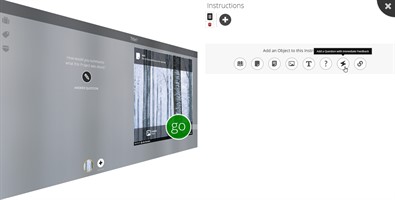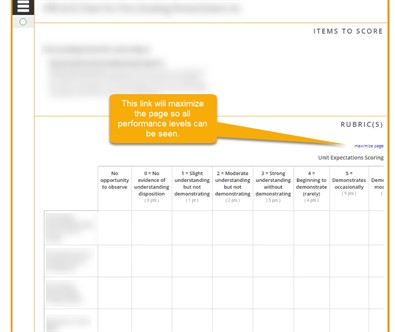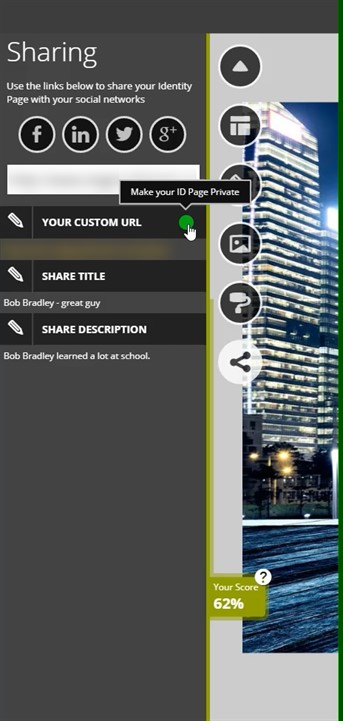June
At Foliotek, we work hard to provide the best assessment and portfolio software possible. To do that, we make changes every week. Sometimes we fix things that don't work, other times we release new features to improve your experience. Below you will find a description of the changes we have made this month.
6.24.2019
What's new
We released some new features and upgrades this week:
- We made some more improvements to the way we handle images in Foliotek Presentation.
What we fixed
These issues were fixed this past week:
- Administrators were getting an error when attempting to export a Portfolio Form report to excel.
- Microsoft files added to a Presentation portfolio from the Google drive gizmo were not viewable in the inline document viewer.
- LinkedIn has made some changes to their public URL links. As a result, linking your LinkedIn profile to your ID page does not work as it used to. Now, viewers of your ID page will have to login to LinkedIn or create an account in order to view your profile.
- The Evaluations page in faculty accounts was optimized.
What we're working on
Watch for these items to be released in the next few weeks:
- Sorry, nothing close enough to mention at this time.
If you have questions or want more information about anything we released this week, call our support team at 888.365.4639 and select option 2.
6.17.2019
What's new
We released some new features and upgrades this week:
- It is now possible for administrators and moderators to add Instant Feedback questions to the Instructions area of a Project Template. These types of questions allow the students to immediately check their answers to find out if they got them correct or not.
What we fixed
These issues were fixed this past week:
- A visual issue was corrected when closing the Instructions area in a Project Template.
- Some improvements were made to the Portfolio Form report.
What we're working on
Watch for these items to be released in the next few weeks:
- More improvements are coming to the way we handle images in Foliotek Presentation.
If you have questions or want more information about anything we released this week, call our support team at 888.365.4639 and select option 2.
6.10.2019
What's new
We released some new features and upgrades this week:
- Documents can now be embedded in the Instructions area of project templates. Administrators will be able to add embedded Word, Powerpoint, Excel, and PDF documents. These files will not have to be clicked to be seen; they will be displayed fully accessible in the project.
- Newly uploaded files used in projects will now have their actual name used in the Projects folder in the presentation Files area. Existing files will not be updated to show the name.
- The logins option on the Student Activity report has been improved. It now does a better job of tracking logins for existing users, new users, existing LTI users, new LTI users, SAML logins, and social network logins.
What we fixed
These issues were fixed this past week:
- If a scoring guide utilized more than five performance levels, it would push the levels outside the orange box in the scoring guide preview. A maximize page option and scroll bar have been added to make the additional performance levels viewable.
What we're working on
Watch for these items to be released in the next few weeks:
- More improvements are coming to the way we handle images in Foliotek Presentation.
If you have questions or want more information about anything we released this week, call our support team at 888.365.4639 and select option 2.
6.3.2019
What's new
We released some new features and upgrades this week:
- Users can now make their ID page private. Previously, the ID page was always visible on the internet. While it was nearly impossible to accidentally find an ID page in a Google search, we decided that it would still be good to give users the option to set their ID page as private. This setting completely hides the ID page. The URL for the portfolio will not work when this setting is turned on -- not even people who have been given the URL can view it.
What we fixed
These issues were fixed this past week:
- We made some improvements to the process of exporting portfolios by administrators. Assessment portfolios will export faster and include a better defined listing of forms.
- If administrators or faculty members attempted to view a student's evaluations from the Evatluations tab when viewing a student's portfolio, the page loaded slowly. The speed of this page has been improved.
- The formatting of the excel version of the Portfolio Form report had broken. This has been fixed.
- Evaluators now have the ability to decline or re-assign Portfolio-Integrated Evaluations up until the point where they click the Publish this Evaluation button.
What we're working on
Watch for these items to be released in the next few weeks:
- The Student Activity report is being updated to better track student logins, especially SAML logins.
If you have questions or want more information about anything we released this week, call our support team at 888.365.4639 and select option 2.