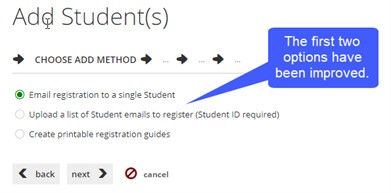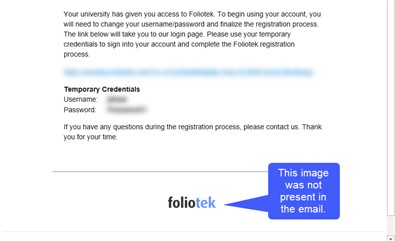July
At Foliotek, we work hard to provide the best assessment and portfolio software possible. To do that, we make changes every week. Sometimes we fix things that don't work, other times we release new features to improve your experience. Below you will find a description of the changes we have made this month.
7.27.2020
What's new
We released some new features and upgrades this week:
- Foliotek Presentation has been updated. The structure behind Foliotek Presentation was modernized, improvements were made to our Accessibilty mode, and all of the icons used for various buttons and processes throughout Presentation accounts have changed. Check out the new look of the dashboard:
What we fixed
These issues were fixed this past week:
- We updated the way Badgr badges are handled in Foliotek Presentation. You won't notice any changes, but the code behind them has been updated and modernized.
What we're working on
Watch for these items to be released in the next few weeks:
- We are updating the code that handles files, videos, screenshots, and sending emails in Foliotek Presentation. These changes won't really be noticeable, but they are necessary to modernize these system.
If you have questions or want more information about anything we released this week, call our support team at 888.365.4639 and select option 2.
7.20.2020
What's new
We released some new features and upgrades this week:
- Nothing new this week.
What we fixed
These issues were fixed this past week:
- Improvements were made to the options available to administrators when adding new student accounts. When uploading a large list of new accounts to create, the job will be done in the background. The administrator will receive an email when all of the accounts have been created.
- The process for creating a single student account has, also, been updated. It will now immediately create the account in Foliotek and send an email to the student asking them to complete the registration process.
What we're working on
Watch for these items to be released in the next few weeks:
- Foliotek Presentation will be undergoing a several changes soon. The structure behind Presentation is being updated and modernized, improvements are being made to our Accessibilty mode, and all of the icons used for various buttons and processes throughout Presentation accounts are changing. Here's a sneak peek at the new buttons in the top navigation bar.
If you have questions or want more information about anything we released this week, call our support team at 888.365.4639 and select option 2.
7.13.2020
What's new
We released some new features and upgrades this week:
- Nothing new this week.
What we fixed
These issues were fixed this past week:
- The email that is sent to a new user asking them to complete the registration process for their new account was not including the Foliotek logo image.
- There was an issue with projects that were set to require the student to align a standard to be scored. If the student attempted to submit the project without first aligning a standard, an error message would appear. This has been corrected and the student will once again receive a message indicating that they need to first align at least one standard before they can submit the project for scoring.
What we're working on
Watch for these items to be released in the next few weeks:
- Foliotek Presentation will be undergoing a several changes soon. The structure behind Presentation is being updated and modernized, improvements are being made to our Accessibilty mode, and all of the icons used for various buttons and processes throughout Presentation accounts are changing. Here's a sneak peek at the new buttons in the top navigation bar.
If you have questions or want more information about anything we released this week, call our support team at 888.365.4639 and select option 2.
7.6.2020
What's new
We released some new features and upgrades this week:
- Nothing new this week.
What we fixed
These issues were fixed this past week:
- In Firefox and Safari, the Portfolio Management page in Foliotek Presentation was not sorting the most recently edited portfolio to the top of the list.
- When editing a portfolio in Foliotek Presentation, the search box in the Image Gizmo was broken.
- The ID page Profile Image area cancel button was not working properly. Any changes that had been made to the profile image were being applied when the cancel button was clicked.
What we're working on
Watch for these items to be released in the next few weeks:
- Foliotek Presentation will be undergoing a several changes soon. The structure behind Presentation is being updated and modernized, improvements are being made to our Accessibilty mode, and all of the icons used for various buttons and processes throughout Presentation accounts are changing. Here's a sneak peek at the new buttons in the top navigation bar.
If you have questions or want more information about anything we released this week, call our support team at 888.365.4639 and select option 2.