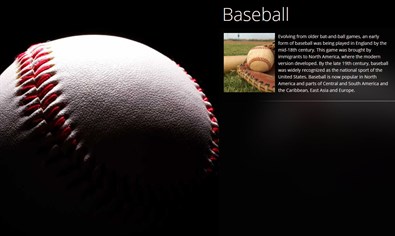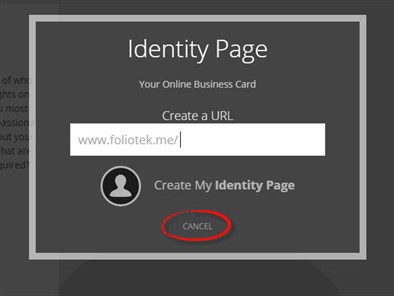March
At Foliotek, we try hard to provide the best assessment and portfolio software possible. To do that, we make changes every week. Sometimes we fix things that don't work, other times we release new features to improve your experience. Below you will find a list and description of the changes we have made this month.
03.30.2015
What's new
We released some new features and upgrades this week:
- Users can now share their ID page on Facebook, Google+, Twitter, and LinkedIn.
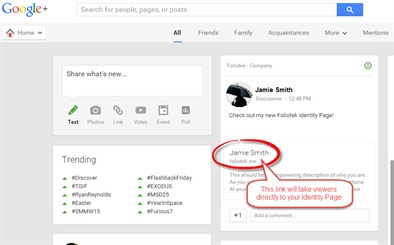
What we fixed
Several issues were fixed this past week:
- Improvements were made to the new Configurable Report for reporting data from forms and students whose accounts have expired.
- We improved the function of the faculty Student Quick Find and search options.
- The link to Twitter on the Identity Page was fixed.
What we're working on
Watch for these items to be released in the next few weeks:
- We are working on four new Portfolio Templates to use when creating a new Presentation portfolio...how about a sneak peek?
- Soon you will be able to add new types of artifacts to a Project. Currently, you can only add files and images. When this is finished, you'll be able to add videos and embed just about anything from the internet.
If you have questions or want more information about anything we released this week, call our Support team at 888.365.4639 and select option 2.
03.23.2015
What's new
We released some new features and upgrades this week:
- There is a new administrative report detailing which students have signed the program Release form. It's on the Administration tab of the Reports area and is called the 'Release Form Status' report.
What we fixed
Several issues were fixed this past week:
- More improvements in the use of images in communities, projects, and on the ID page.
- The file search found in the Files area of the Presentation portfolio editor has been improved.
What we're working on
Watch for these items to be released in the next few weeks:
- We are working on four new Portfolio Templates to use when creating a new Presentation portfolio...how about a sneak peek?
- Soon you will be able to add new types of artifacts to a Project. Currently, you can only add files and images. When this is finished, you'll be able to add videos and embed just about anything from the internet.
If you have questions or want more information about anything we released this week, call our Support team at 888.365.4639 and select option 2.
03.16.2015
What's new
We released some new features and upgrades this week:
- Presentation portfolios can now be exported as an HTML download or a printable version.
What we fixed
Several issues were fixed this past week:
- If your account has been idle for quite a while when scoring an evaluation, the 'Keep Working' button will no longer take you out of the evaluation. Instead, you will be able to continue working and not lose the information you have already entered.
- It is now possible to add a Project to a Presentation portfolio from the Files area inside the editor.
- If you are using Internet Explorer 9, you can once again create Projects in Foliotek Presentation.
What we're working on
Watch for these items to be released in the next few weeks:
- We are working on four new Portfolio Templates to use when creating a new Presentation portfolio.
- Soon you will be able to add new types of artifacts to a Project. Currently, you can only add files and images. When this is finished, you'll be able to add videos and embed just about anything from the internet.
If you have questions or want more information about anything we released this week, call our Support team at 888.365.4639 and select option 2.
03.09.2015
What's new
We released some new features and upgrades this week:
- Sorry, no new features this week.
What we fixed
Several issues were fixed this past week:
- The extra link to files that was present when scoring evaluations has been removed.
- Several improvements were made in the way we handle images.
- A 'cancel' option was added to the ID page create screen to give you the option to go back to the dashboard without creating an ID page.
What we're working on
Watch for these items to be released in the next few weeks:
- We are working on the ability to print your Presentation portfolio. You'll have the option to download an HTML copy or access a printable version.
If you have questions or want more information about anything we released this week, call our Support team at 888.365.4639 and select option 2.
03.02.2015
What's new
We released some new features and upgrades this week:
- You can add projects to your Identity
Page! This gives you the opportunity to include a
lot more information without cluttering up the simple design of
your identity page.
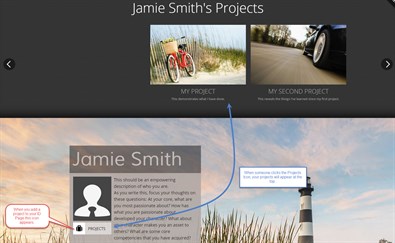
- The Resources area in student and faculty accounts will now reflect the folder structure of the Administrator's resource area
- For schools using our LTI configuration, your students can be given the ability to choose the license length of their account on their first visit to Foliotek
What we fixed
Several issues were fixed this past week:
- The ability for faculty members to open documents when scoring evaluations has been restored
- The ability to preview units on Scoring Guides is once again available
- Zoho will now open .pptx PowerPoint files
What we're working on
Watch for these items to be released in the next few weeks:
- Sorry, there are no features in testing that are close enough to release...yet
If you have questions or want more information about anything we released this week, call our Support team at 888.365.4639 and select option 2.