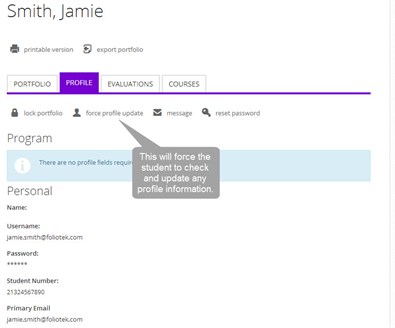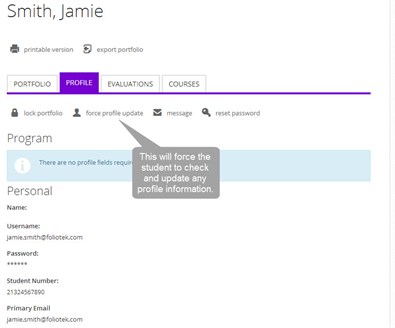 Follow these steps:
Follow these steps:
- First, type in the name of the student in the Student
Search box and click on the magnifying glass or hit
return.
- Click on the student's name.
- Open the Profile tab
- You can force a profile update by clicking on the link
Force Profile Update (located right under the
Standards tab). This will force the student to update their
profile information the next time they access their
portfolio. The student will be given instructions on how to
update the appropriate profile information.
- Once it is clicked, the link will change to 'unforce profile
update'. Clicking this Unforce Profile
Update link will remove from the student's account the
requirement to update their profile information.