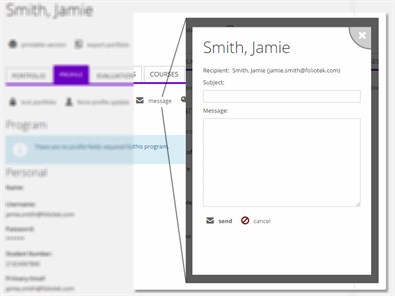Functions Available Through Quick Find
How can I send a message to a student?
- Type the student's name in the Student Search box and click on the magnifying glass or hit enter
- Click on the student's name
- Open the Profile tab
- Click on the Message link
- Type the Subject and Message in the appropriate text boxes
- Click Send and your message will be sent to that student's Foliotek Messages inbox