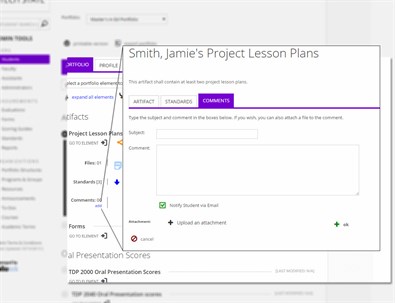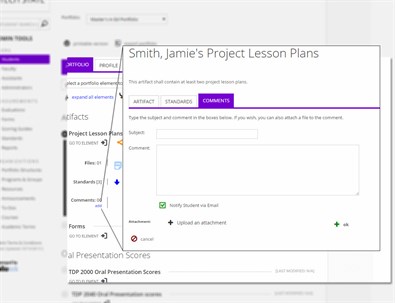 Follow these
steps:
Follow these
steps:
- Type the student's name in the Student Search
text box and click on the magnifying glass or hit enter
- Click on the student's name
- Click on the Portfolio tab
- Select the appropriate portfolio using the drop down menu (only
applicable if the student has more than one portfolio)
- Open the element of the portfolio for which you want to leave a
comment by clicking the + to expand it
- Click on Add under the Comments section
- Type in a subject and a comment
- You can use the Upload an Attachment button to
attach a file to your comment, if desired. Use the browser
that opens to locate the file you wish to attach
- Click on OK